DramaQueen 1.5 – Update-Report
Dieses Update enthält ein neues Feature sowie mehrere
Verbesserungen und behebt Fehler:
- Es ist nun möglich, die strukturellen und narrativen Elemente einer
Geschichte individuell zu benennen:
In der Storytelling-Ansicht gibt es jetzt Felder,
um das Thema, die zentrale Frage, das Need und Want der Hauptfigur der
Storyline, sowie die Wendepunkte optional kurz zu beschreiben. Auch
wenn ein Strukturmodell eingestellt ist, können die Strukturelemente
(Akte, Sequenzen, Stadien) nun bei Bedarf kurz formuliert werden.
Die Storylines-Ansicht zeigt unter den Wendepunkt-Optionen (Absatz
‘Erzählbogen’) die neuen Felder ebenfalls an.
In der Outline-Ansicht werden diese Bezeichnungen zur besseren
Orientierung hinter den Standardnamen angezeigt. In der Analyseansicht
‘Erzählbögen’ werden die Bezeichnungen als Tooltip eingeblendet, wenn
der Mausanzeiger kurz unbewegt über dem entsprechenden Strukturelement
verweilt. - Zwei kleine aber feine Änderungen bei der Absatzstil-Abfrage nach
ENTER, die den Schreibfluss optimieren:
Auch im Exposé und Treatment ist nun ‘Normaler Text’ die erste Option.
Wenn man Leerzeilen einfügen möchte, muss man nun also nicht mehr
aufpassen, dass man nicht ungewollt neue Steps oder Szenen anlegt.
Im Drehbuch ist jetzt ‘Sprechende Figur’ die erste Option bei
ENTER nach ‘Dialog’. Dadurch kann man einen Dialog nun sehr schnell
schreiben, indem man einfach per ENTER zur nächsten Figur wechselt.
Vor allem bei Dialogen zwischen zwei Figuren kann man somit ganz einfach
zwischen beiden hin- und herspringen, da die SmartType-Funktion
automatisch immer die vorletzte Figur vorschlägt. - Wenn man den Stil eines Absatzes wechselt und zwischendurch
auf ‘Sprechende Figur’ oder ‘Szenenübergang’ stellt, wird der Text
nicht mehr dauerhaft in GROSSBUCHSTABEN konvertiert. - Das Suchfeld in der Figuren-, Storylines-, Schauplatz- und
Ideen-Ansicht funktionierte nicht mehr. - Beim Einfügen von Text in das Exposé, Treatment oder Drehbuch wurde
der Cursor nicht mehr hinter den eingefügten Bereich gesetzt. Bei
größeren Textpassagen sprang dadurch der Bildausschnitt ungewollt. - Die manuelle Zuweisung (bzw. Korrektur) von Storylines hatte für
Szenen nicht mehr richtig funktioniert, wenn in der Texte-Ansicht
zuletzt vom Exposé in das Treatment gewechselt wurde. Die
Farbkreise haben die gesetzten Checkmarks nicht widergespiegelt und
die Sichtbarkeit der Szenen in der Storyline wurde nicht korrekt
gesteuert. - Wenn man über mehrere Steps oder Szenen hinweg Absätze auswählte
und dann das Absatzformat änderte (Blocksatz, Normaler Text, etc.),
konnte DramaQueen abstürzen. - Die Buttons “Diesen Abschnitt entwickeln/anzeigen” in der
Storytelling-Ansicht haben nicht richtig funktioniert. Jetzt beziehen
sie sich auf die richtige Storyline und erzeugen bzw. selektieren Steps
an der richtigen Stelle innerhalb der Wendepunkte und des
Strukturmodells. - Der Versuch, eine angebotene Rechtschreibkorrektur in
Szenenüberschriften anzuwenden, führte zum Absturz. - Heruntergeladene und extrahierte Updates werden
jetzt aus dem temporären Ordner gelöscht, sobald DramaQueen sich
erfolgreich aktualisiert hat. Somit wird der dafür belegte
Festplattenplatz ohne Zutun des Nutzers wieder freigegeben. - Unter Mac OS X 10.5.8 war es nicht möglich, die DramaQueen-Lizenz
freizuschalten. - Unter Linux sind eingebettete Videos in der Hilfe-Ansicht und
der Starttafel vorerst deaktiviert, weil sie auf Grund von Fehlern in
den verwendeten Systembibliotheken zu zufälligen Abstürzen führen.

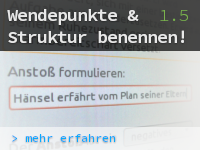
Comments are closed.