Three years after DramaQueen 1, we are very proud and happy to start into the second round with DramaQueen. To enable testing of the new features of DramaQueen 2.1 for all our users we have put a new trial period into DramaQueen 2!
New in DramaQueen 2.1: Facelift, Reports, Export, Sorting!
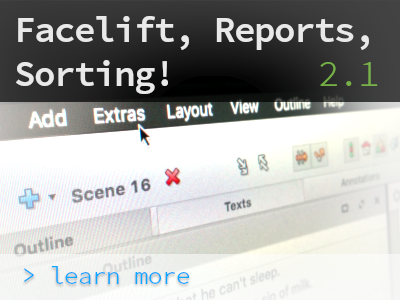
In our first release of the 2.x series, we have put the emphasis on optimizing the daily handling of DramaQueen and on laying the foundation for all nine comming feature updates of version 2. We have developed a new interface design for DramaQueen 2.1 which surprises with awesome, long wished for functions while at the same time making everything simpler and more intuitive.
Facelift / Dynamic Toolbar
Starting our new upgrade cycle, we have given DramaQueen a facelift. Our goal was to further reduce the elements of the interface. It shall step back behind the contents, the texts. The new dynamic toolbar replaces the local toolbars in the individual panels. It only shows the icons of the active panel which saves a lot of space and only needs a short time to adjust to:
Global Search Field
There is now a Quick Search which effects all panels equally. The search field is at the top right corner in the toolbar:
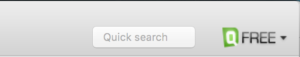
Overviews, Reports & Dialogue Book
The new main menu ‚Extras‘ contains options to generate various statistics, overviews, reports, and texts (for characters, locations and storylines):
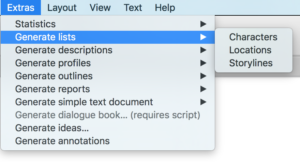
The generated texts open as separate dq-documents, e.g.:
This makes it possible to not only export these texts, but to also edit and save them. Copy & paste works, too, which makes it easy to prepend the script or novel with a character or location listing (by pasting the list into the pre-text). The layout can be changed before exporting as well.
For the dialogue book and the character reports the option exists to number the dialogue block, to generate them with or without parentheticals or do it only for selected characters:
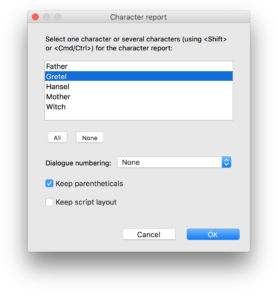
From the Extras main menu, it is also possible to generate simple text documents from the main texts, the three text levels:

The great advantage of this new solution is at the one hand that one can send text in the dq-format to someone else, without giving away the entire project file with all its panel contents. On the other hand, the text can be layouted specifically before sending, without having to keep these layout changes when continuing to work on the text.
Expandable sub-chapters
In the Outline panel, the sub-chapters resp. the subdivided scenes are now expandable independent from the active text level. This makes them work exactly like chapters and scenes:
Convert chapter into sub-chapter
It is possible to convert chapters into subcapters and vice versa respective convert scenes in split scenes and vice versa. You can find the new options in the context menu of the outline and text panel:
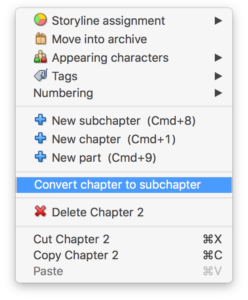
Separate storyline for each sub-chapter
Each sub-chapter may now be assigned its own storylines individually:
Sorting of ideas, characters, locations, and storylines
In the panels ‘Ideas’, ‘Characters’, ‘Locations’, and ‘Storylines’ there are now various sorting options available (via the gear-menu). The individual ideas, characters, locations, and storylines may be furthermore sorted manually per Drag & Drop:
Substantial improvements in exporting
- Limiting the text range: When exporting or generating a main text, there is now the option to limit the range to specific storylines, chapter or scene:
- Selecting elements: At the same time it’s now possible to generate / export single ideas, characters, locations, and storylines:
New fields ‘Live dates’ and ‘Speaking style’ in the Character panel
Multiple main windows & Duplicating panels
The ‘View’ main menu now features a sub-menu for the option “Open another main window”. This allows to select whether the new window shall be connected with the existing window (sharing the global selected element) or be its own independent window (with its own selection):
Also new in the View-menu: the options Duplicate panel and Fullscreen:
Here as always the Upgrade-Report for 2.1.
Download DramaQueen 2 now – with new trial period, free of charge and without restrictions:
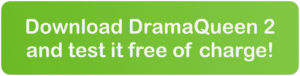
What is next in DramaQueen 2
DramaQueen 2 includes 9 major releases (from version 2.1.0 up to and including 2.9.x.) with a plethora of new features and improvements. This will be those features that our users request the most, including the Top 10 most wanted features of our users:*

- the new features of DramaQueen 2.1 (see above)
- a revision mode to track changes and to compare different documents
- insertion of images
- the extension for theatre texts
- the possibility to plunge freely into writing, without forced decision for a type of text
- type writer mode
- and much more!
* Subject to unpredictible developments we reserve the right to exchange single features.

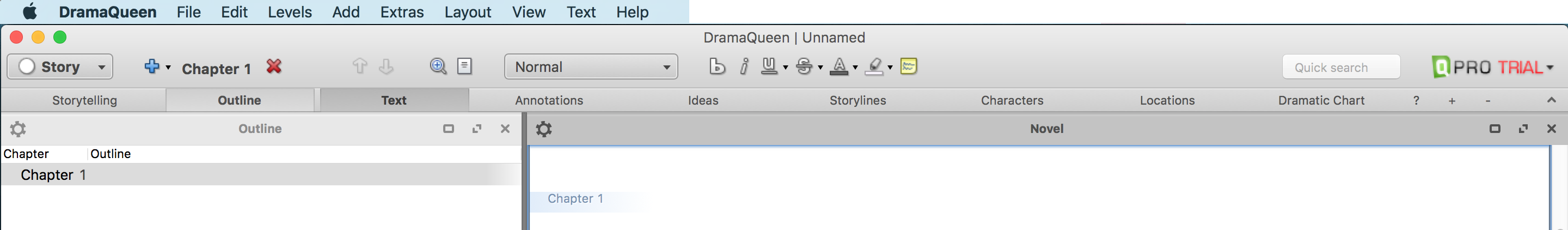
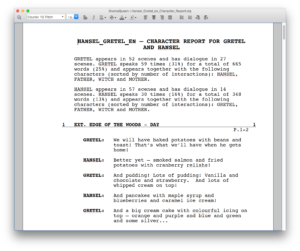
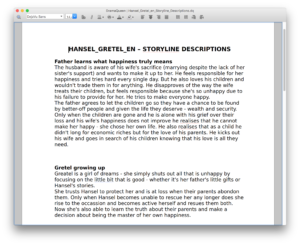
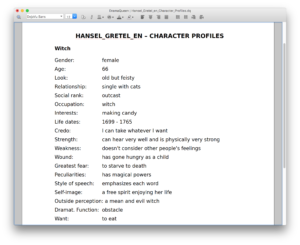
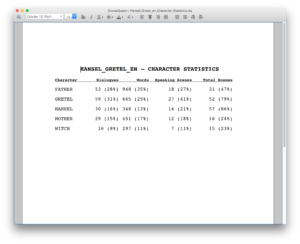
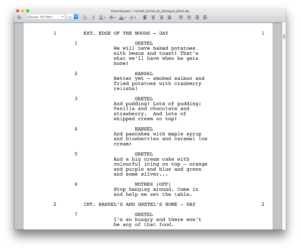
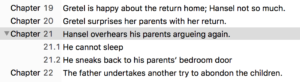
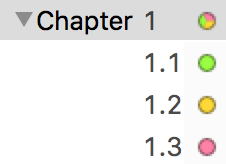
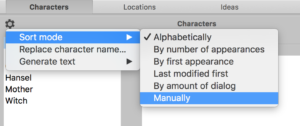
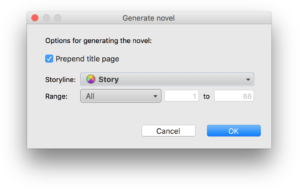
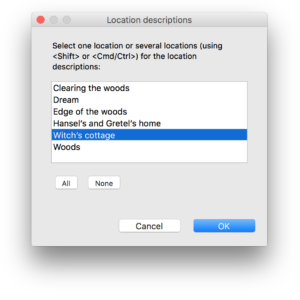
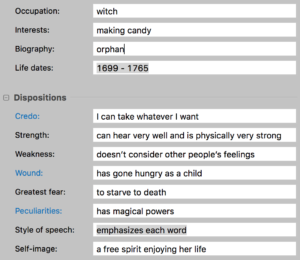
No comments yet.