DramaQueen 2.1 – Update-Report
This update contains several new features:
NEUE FEATURES
- Facelift / Dynamic Toolbar
At the start of our new upgrade cycle, DramaQueen underwent a facelift. Our goal was to reduce the interface elements even more and make the handling even simpler and more intuitive. The interface shall step behind the content — the texts. The new dynamic toolbar replaces the local toolbars within each panel and shows only the icons and widgets of the currently active panel. - Global Search Field
There is now a global search field for all panels located at the right edge of the toolbar. - Overviews & Reports
The new main menu ‘Extras’ contains options for generating several overviews and reports, e.g. lists, descriptions, profiles and statistic reports for characters, locations and storylines.
These texts open within their own document window. Even outlines, ideas and annotations can be generated into their own dq-document in this way. These texts cannot only be exported, but also worked on and saved. This makes it for example possible to put a character or location list in front of a script or novel (by copying it into the pre-text), or to adjust the layout of the texts before exporting. - From the Extras menu, the main texts resp. the three text levels can be generated as simple text documents, too. The main advantage to this solution is that it’s possible to send someone the text in the .dq format without giving away the entire document with the contents of all panels. Secondly it is possible to re-layout the text before sending and then to keep working without these layout changes. Precluded Options make this more flexible than before. For example it is possible to limit the text to a certain range.
- Improvements to Exporting
From the ‘Extras’ menu, individual ideas, characters, locations and storylines can be selected for exporting or printing. - Dialogue Book
The new ‘Extras’ menu also contains a Dialogue Book option. It can also number dialogues, generate them with our without parentheticals, or generate it only for selected characters. - Sorting Ideas, Characters, Locations, and Storylines
The panels ‘Ideas’, ‘Characters’, ‘Locations’, and ‘Storylines’ now have their own gear-menu. It contains several sorting options including manual sorting (by drag & drop). - New character field Speaking style and Life dates have been included in the Characters panel.
IMPROVEMENTS
- In the Outline panel, the sub chapters resp. subdivided scenes can be expanded and collapsed independent from the current text level. This makes them similar to how it already worked with chapters and scenes.
- Working with two windows: The main menu ‘View’ contains a sub-menu for “Open additional main window”. It allows to open a window synchronized with the original window’s selection or one with its own independent selection.
- Several options are now available from the main menu: ‘Duplicate panel’ (in the ‘View’ menu); ‘New idea’, ‘New storyline’, ‘New character’, and ‘New location’ (in the ‘Insert’ menu).
- Fullscreen as menu action and with shortcut. The ‘Fullscreen’ option is now also within the View menu (additionally to the icon in each panel title bar) and the standard shortcut works (F11 on Windows and Linux as well as Ctrl-Cmd-F on macOS).
- The Storyline affiliation can be defined per individual sub-chapter respectively per individual subdivided scene.
- Improved detection of headings for the smart import of novels.
- 2.1.2: It is possible to convert chapters into subcapters and vice versa respective convert scenes in split scenes and vice versa. You can find the new options in the context menu of the outline and text panel.
- 2.1.2: For new documents, the numbering is now turned off by default in the synopsis, treatment and script.
- 2.1.2: The element type in the outline is automatically only shown when steps and scenes resp. parts and chapters are displayed at the same time.
BUG FIXES
- 2.1.2: Automatic outlines work again for the treatment, when the script is also enabled, but the Texts panel shows the treatment.
- 2.1.2: Automatically created characters, locations, and custom times of day were no longer automatically cleaned up, e.g. for duplicates by typing errors.
- 2.1.2: Fixes a problem due to which several dialogs would not work from fullscreen mode, e.g. the text statistics, but also other dialogs which could result from text editing.
- 2.1.2: RTF-import: Files with Mac-encoding are now supported.
- 2.1.2: Final Draft import: Certain parts can be missing in the file without causing the import to fail.
- 2.1.2: When all panels are closed, the icons of the last panel no longer remain in the toolbar. DramaQueen could crash on click of some of these icons.
- 2.1.2: Fixes a crash when pasting text into a scene heading when the pasted text contains tabs.
- 2.1.2: Improves pasting of text into scene headings which contains multiple paragraphs.

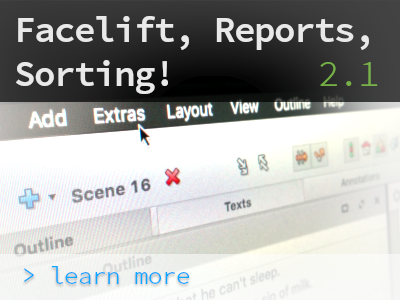
Comments are closed.