
Work seamlessly from the very first idea through to the final draft:
Move flexibly between plot, treatment and script!
Learn more
The DramaQueen story development process encompasses the stages plot, treatment and script. The text levels correlate with each other and correspond with individual story steps and scenes. It is possible to change fluently and seamlessly between the three text levels. For example one can switch back from the script into the plot or the treatment, which makes structural changes fundamentally easier to accomplish.
All texts are laid-out in page view. It is possible to display several text levels next to each other or in smaller assistance windows. When using the full-screen mode, the buttons are only displayed on demand. Ideas can be collected in their own panel.

Think in storylines and tell your stories from multiple perspectives:
Let DramaQueen detect your storylines automatically and develop each strand separately from your characters’ point of view!
Learn more
A story is a web of several storylines. To develop and analyze a story it is helpful and enlightening to split it up in its single storylines. DramaQueen allows assigning a scene to several storylines and offers features which extract a selected storyline from the story automatically and view it as an independent story.
The Overview-panel makes it possible to display only the story steps and scenes of one particular storyline. By opening various panels next to each other it becomes possible to consider and compare all storylines.
Using the storyline-modus, the focus is totally on the selected storyline so that the overall story moves completely into the background. Every storyline may be intergraded into the overall story later on or be isolated from the story outline. This makes it possible to use the storytelling guidance for each single storyline and create an individual narrative arc.
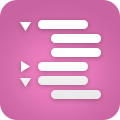
Outline your story steps and scenes with the clearest possible overview:
Simply restructure your entire story – in whatever way and as often as you like!
Learn more
DramaQueen makes separate outlining of story steps and scenes possible. You can display and define dramatic characteristics (storyline, character, setting, markings) for every step, chapter and scene.

Format professionally and as comfortably as never before:
Format your script individually – or according to the international standard!
Learn more
DramaQueen supports the exact implementation of formatting standards (according to the Writers’ Guild of America). However you can also format your script individually.
DramaQueen offers four different ways – depending on personal preference – to format a script, all of which enable an optimal writing flow (incl. smart-type function).
The auto-formatting feature lays out the script as if by magic – the writer doesn’t need to press any additional keys. This enables her to just write and leave the whole formatting job to DramaQueen. There’s also the option to format the script afterwards – just one click required.

Find the most appropriate way to tell your story:
Learn the art of storytelling and let yourself be inspired!
Learn more
The Storytelling-Guidance is a hypertext providing the writer with narrative input on a dramatic meta-level. This meta-level consists of specific narrative stages that every story goes through: the first stage is often the comfort zone, followed by the call for adventure, then the refusal, then the entry into a new world etc.
The Storytelling Guidance lets the writer define the dramatic structure of each single storyline by offering different dramatic options for the further development at specific points in the story. Between these points the storytelling guidance responds with narrative suggestions on a structural level which, of course, the author can apply as freely as he wants to his story. The individual narrative arcs of each storyline are graphically displayed – step by step.
Therefore, the Storytelling Guidance offers the writer inspiration that can be freely interpreted and implemented. It can offer specific creative input or simply generate awareness for the dramatic structure of a story. It can be used during the development process or later during the rewriting.

Develop strong characters and dramatic character constellations:
Ask the right questions to bring out the complexity in your characters!
Learn more
The character-panel enables the writer to enter all important character traits and their dramatic assets. This will help the writer to get to know his characters better.
DramaQueen recognizes all characters (including their age and sex) which have been spelled in all caps at their first appearance or which have been given dialogue lines in the script. It offers the writer an overview of all characters appearing in a scene.

Organize your story project as an entity:
Use DramaQueen as a collection box for all your story notes, images or links!
Learn more
DramaQueen combines the entire story world: all story elements – storylines, steps, scenes, notes, characters and settings – are collected in one document and yet separated into different panels. The story is organized as a project in which all elements correlate.
Therefore, the interface is made up of single panels, which can be flexibly combined and displayed in a side-by-side panorama. The screen is optimally used as the view widths adjust automatically to the available space.
Self-explanatory icons and fluid drag&drop-actions making the interface even more variable and producing a creative working environment compliment this new responsive panel management.

Structure your story appositely:
Move flexibly between acts, chapters, sequences or steps and find out which structure is the most suitable for your story!
Learn more
The Overview-panel also helps to sub-divide the story into acts, chapters, sequences, steps or stages of the hero’s journey. You can choose or configurate a narrative model, change or modify it as you like and save it as a template.
Turning points can be set separately for each storyline. Using drag&drop all elements can be quickly and flexibly rearranged creating a playful structure management of your story.
Another DramaQueen specialty is that single elements adjust to each other like magnets: e.g. certain turning points, acts and sequences structurally belonging to each other are linked until the writer deliberately separates them. This way DramaQueen eases and speeds up the structuring process.
Using the full-screen display the Overview-panel becomes a chart, embracing all story elements and information in one picture.

Visualize and analyze your story arcs:
View your story’s architecture graphically and spot dramatic weaknesses!
Learn more
The story architecture is visualized as narrative arcs combining all structural story meta data in one chart. The graphical representation can help the writer to experience her story visually and perform a precise analysis. Therefore, the story arcs also represent a factual base for story development discussions between writers, dramatic advisors, producers and editors.

Import scripts smartly:
Import your PDF- or Word-scripts and DramaQueen will arrange and format everything neatly!
Learn more
DramaQueen offers an unrivalled smart-import from all common text formats (PDF, Word, Final Draft, TXT, RTF) that processes all information within a text. It provides a great summary of all scenes, characters and settings (including times of day).
The smart-import processes all information within a text and provides a great summary of all scenes, characters and settings.
Scripts are imported with their formatting. Even in scripts that are yet laid-out in a standard format the smart import recognises script elements and imports the text so it conforms to international formatting standards. ‘Wrong format’ scripts are therefore automatically corrected by importing them with DramaQueen.
Try out our fabulous smart import with well-known screenplays! Here you can find numerous scripts you can directly import in DramaQueen.

Export all texts freely:
Transform your DramaQueen texts into Word-, PDF-, EPUB-, FinalDraft or RTF-files!
Learn more
DramaQueen texts can be exported into various text formats (Word, PDF, EPUB, Final Draft, RTF). All formatting information is kept so that a fluent transition to further development is guaranteed. The PDF-export follows the premise of ‘what you see is what you get’. All in DramaQueen created texts are released into freedom so that no DramaQueen version keeps texts prisoners.

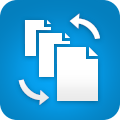


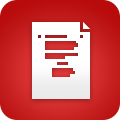






I love the features of this application, however, I wish it would allow for episodic productions, similar to television
We are already working on an add-on for serials. :)
sweet
Wäre so super wenn Ihr das mit dem Vergleichen von verschiedenen Dokumenten hinbekommen würdet. Es ist zwar toll wenn man ein WORD Dokument mit angezeigten Änderungen importieren kann, wenn man aber die 120 Seiten dann mit dem DramaQueen Dokument händisch zusammenführen muss ist das sehr nervtötend und für eine Zusammenarbeit plötzlich untauglich.
Wenn Ihr das hinbekommt könnte ich DramaQueen endlich meinen Kollegen empfehlen.
Viel Glück
Jetzt haben wir’s: Mit DramaQueen BETA3 kann der Textvergleich auch im Nachhinein gemacht werden, also ohne dass vorher “Textänderungen verfolgen” aktiviert wurde. :) – zu finden im neuen Hauptmenü ‘Änderungen’
How do you export from the trial version?
Dear Roberta, thanks a lot for your interest in DramaQueen. You can find the export options in the File menu.
How do you add a cover page?
Using the cogwheel menu of the Texts panel you can activate the title page. :)
Hi, how do I share my project with a collaborator? Is there a way for both of us to be working on the same document at the same time?
Real-time collaboration or live synchronization (à la Google Docs) is unfortunately not yet possible, but we are currently working on integrating a collaborative web editor into DramaQueen so that it will soon be possible to edit the main DramaQueen texts in the browser as well. However we have already realized several collaboration features which you can find in the ‘Changes’ menu.