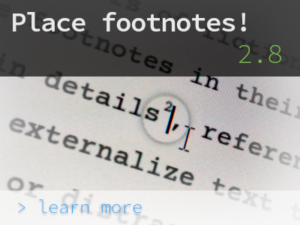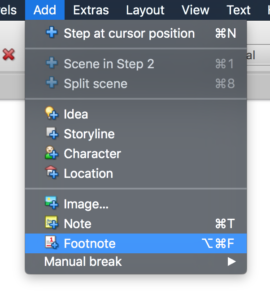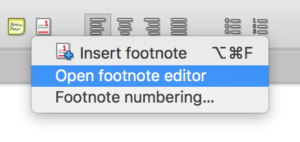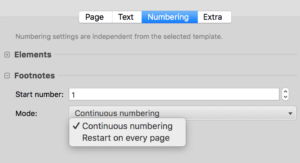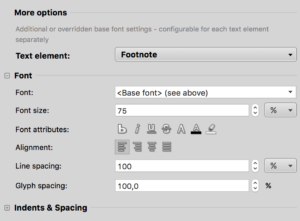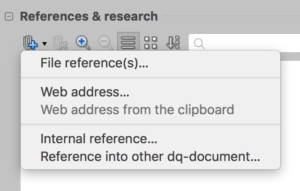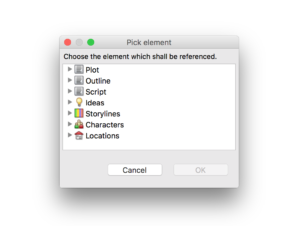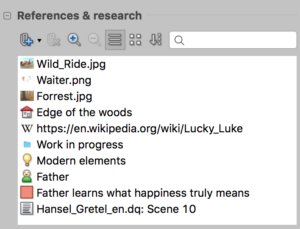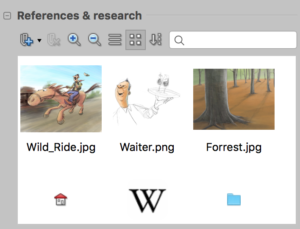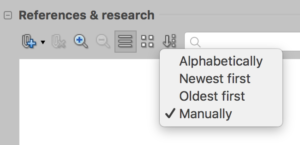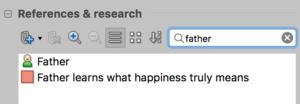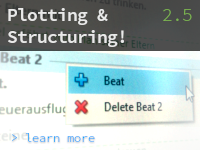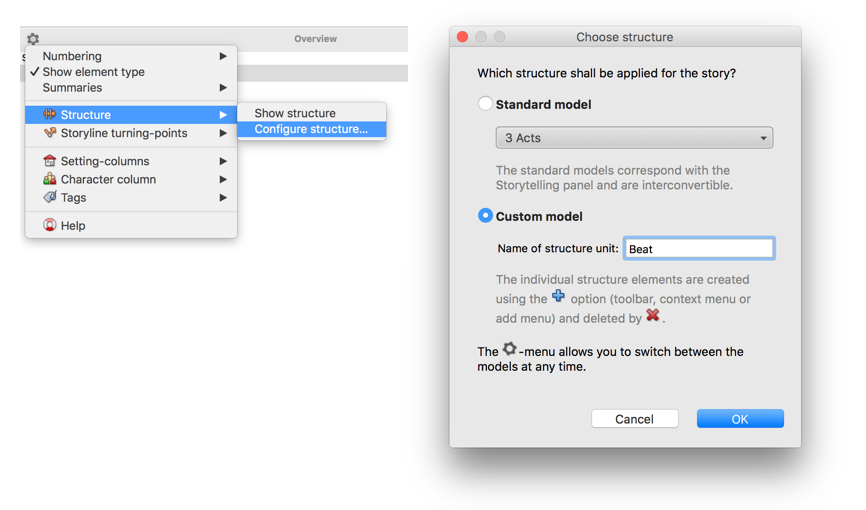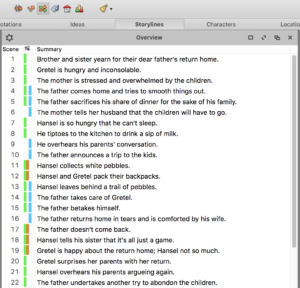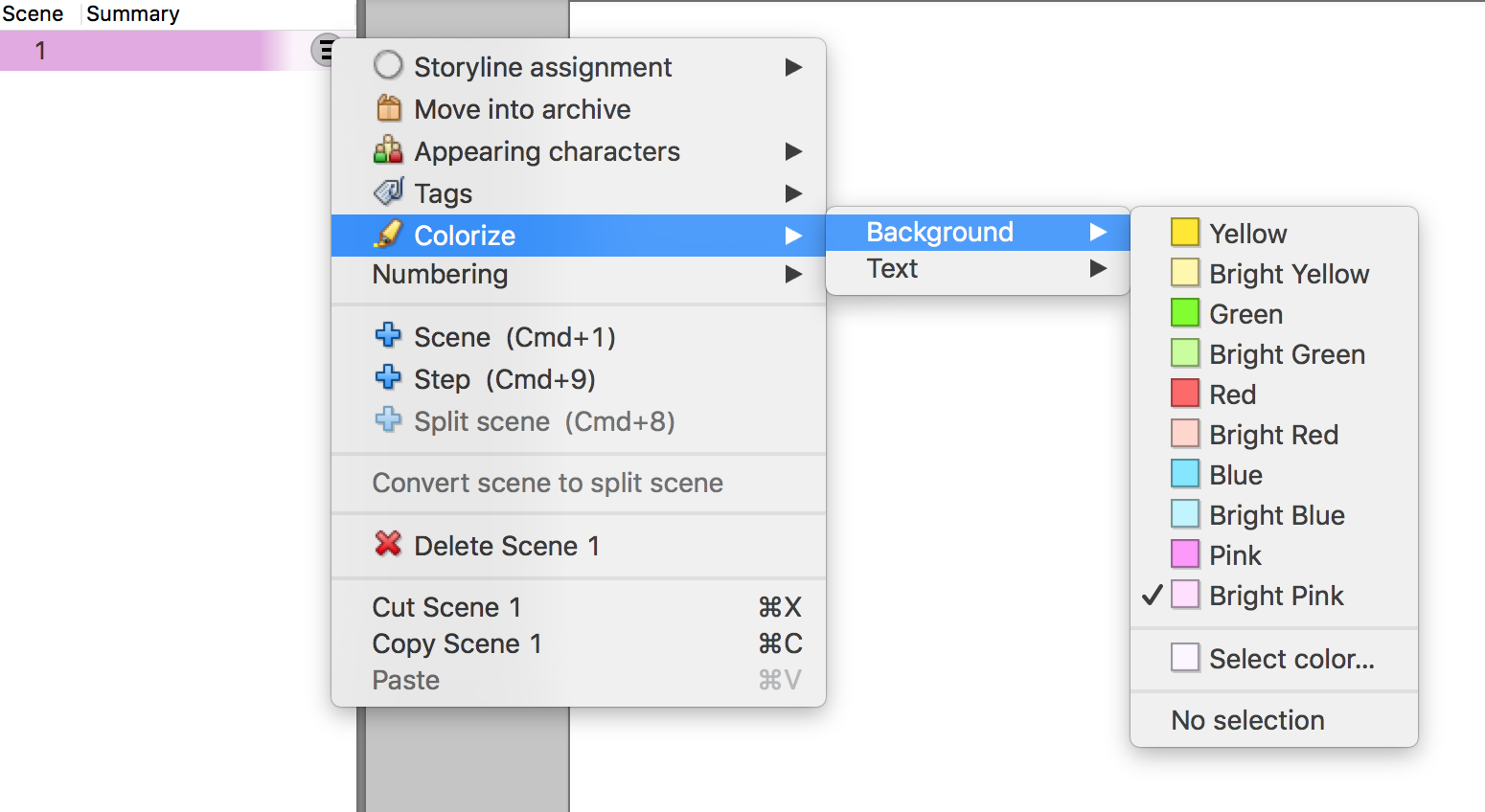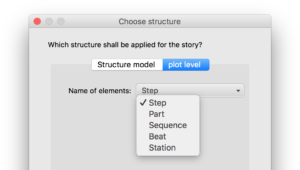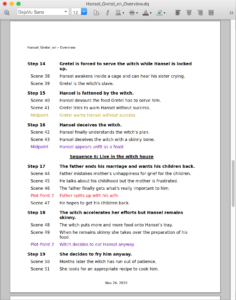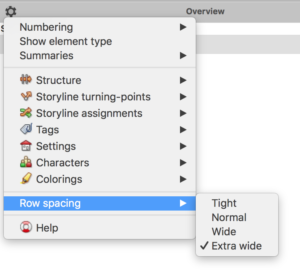Christmas is getting closer and closer and at the end of the year we are busy planning for the future…
What we would like to present to you at Christmas time?
- DramaQueen plotting template – with download link!
- DramaQueen PRO 3 BETA!!!
Still this year: DramaQueen 3.0 BETA
including Serial Mode!
In a few days, just in time before the turn of the year, DramaQueen PRO 3 will be available as a free BETA test download! We had and have lots of fun developing all the new tools that will make the hearts – especially of all series writers – beat faster. :) Get ready for a bunch of new features that will make plotting fun and enjoyable.
While we’re still working on the final beta version, you can have your very first look at DramaQueen 3: look forward to the long-awaited cards view, which will be called ‘Board’ in DramaQueen and which will expand to a great season & episode board in Series Mode. Create your series format right on the new start panel, print your season outline in the storyline colors, build the most daring season arcs, share your episodes with your co-writers, import their episodes & much more!
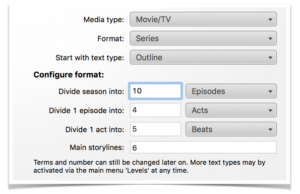
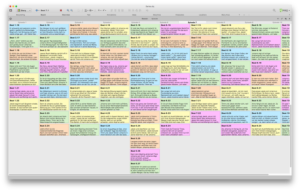
Start panel with format template / Season board in storyline colors
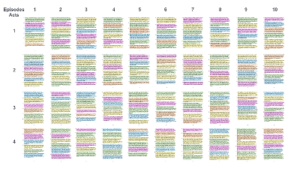
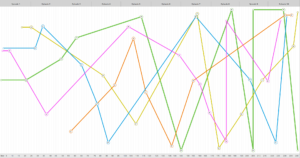
Printed season outline (10×4 pages) / Season arcs
And one more info for all playwrights: We haven’t forgotten you!
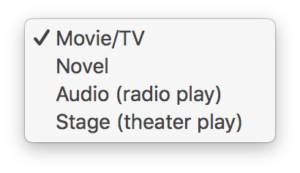
Soon there will be specific layout templates for audio and stage. These will be deactivated in BETA 3, but as promised they will also be free for owners of a version 2 license. And of course the series extension will also be available for audio and stage plays!
To download: The DramaQueen plotting template!
Immediately at your creative disposal is the brand new DramaQueen plotting template, which we developed ourselves.
The structure template consists of 3 acts and 10 phases and is perfectly coordinated with the DQ Storytelling Guidance!
First develop your plot from the 10 phases and then work out each phase into scenes. :)
Here you can download our plotting template for DramaQueen PRO.
We wish you all the best for the last days of Advent, Merry Christmas & happy holidays. We will be back soon with DramaQueen 3 BETA!