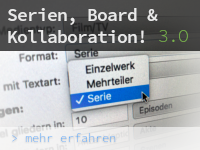
DramaQueen 2.8 – Update-Report
This update brings new features, improvements and fixes bugs:
NEW FEATURES
- The main texts now have support for footnotes:
- Footnotes can be created via the toolbar of the Text panel, the main menu ‘Add’, the context menu or the shortcut [Ctrl] + [Alt] + [F].
- The footnotes contents are inserted and edited in the footnote editor. They appear at the end of each page.
- The numbering can be consecutive or per page and the starting number can be freely chosen (option ‘Footnote numbering’).
- In the Layout settings, the appearance of footnotes can be adjusted freely (page ‘Text’ -> drop-down ‘Text element’ -> ‘Footnote’).
- The search field allows to enter search terms. Only those footnotes will then be shown which contain the search terms (all other footnotes are hidden).
- The import of footnotes is supported from RTF and DOCX files, for exporting, DOCX and PDF are supported. The printing of footnotes is also supported.
IMPROVEMENTS
- Furthermore DramaQueen now detects if a file has been changed externally (e.g. via an installed Google Drive or DropBox service) and warns accordingly when saving – before unknowingly overwriting these changes. The warning dialog offers to open the modified file as a separate document. From there, you can integrate the changes between the two versions of the document. Changes can be identified and navigated easily when they have been recorded with ‘Track text changes’.
(Be aware that there is a time delay – depending on the internet connection and file size – when saving a document on one computer until it is synchronized to another computer via a cloud storage service. When two users save a document at the same time, there is no way for DramaQueen to detect the conflict.) - In the Storytelling panel there is more space for expressing the theme, logline and premise.
- It is now possible to change the label for elements of the treatment respectively the concept from the default of “Scene” in movie documents and “Chapter” in novel documents. The option allows to choose between ‘Scene’, ‘Chapter’ and ‘Beat’ and can be found in the main menu ‘Levels’.
- The Smart Import of a plot, concept or narration is better at detecting headings at which it should separate individual parts, chapters or scenes.
- Showing or hiding individual storylines in the panel ‘Story Arcs’ will now be remembered.
- Importing ideas, characters, locations and storylines will also import any attached references.
- The compatibility to Final Draft has been refined even more:
- Page header and footer are now fully exported.
- Exported dialogs and parentheticals had slightly different width in Final Draft, potentially leading to some differences in text layout.
BUG FIXES
- Due to a change in configuration at our email provider, crash logs and feedbacks directly from within DramaQueen did not reach us anymore.
- The icons for lists and indentation were accidentally not shown anymore in text areas for descriptions and the annotation panel.
- Manual page breaks directly between scenes or chapters were not correctly exported or printed.
- Changing the spell-checking language of the document did not result in an immediate reaction anymore.
- New chapters or scenes did not get a tab in the text area of the ‘parent text-level’.
- In the standard layout template the second page of text is given the page number ‘2’ again. On a related note, the page numbering does not change when the title page is shown or hidden.
- Pasting text into an empty scene heading did not change the style of the first paragraph to ‘primary heading’ as is necessary.
- Deactivated drop-downs were sometimes not drawn as disabled.
- The applications settings of the Mac-version closed unexpectedly after using a drop-down widget in that window.
- Description text in dialogs, which also contains icons, is completely readable again on macOS 10.13 and later.
- If the Texts panel was closed in the meantime, later editing of footnotes could lead to a crash.
- Using the layout settings window could sometimes lead to a crash.
- Turning-points could be placed wrong in the panel ‘Story Arcs’ if the document contains at least one custom structure model.
- Fixes a rare crash when using images in the description texts of the side panels.
- After renaming the project folder, and also saving the document under a new name, it could happen that external references would not open anymore.

Comments are closed.