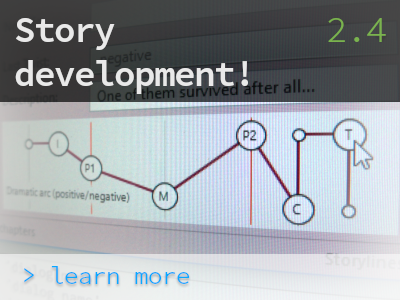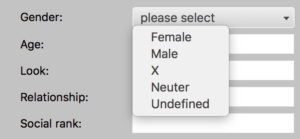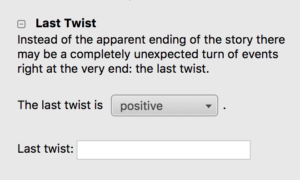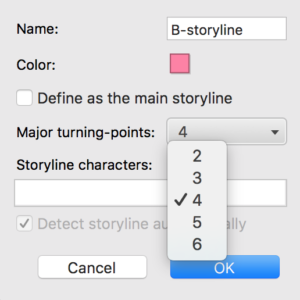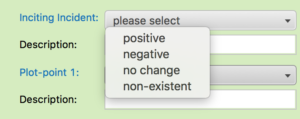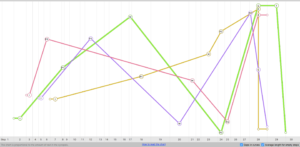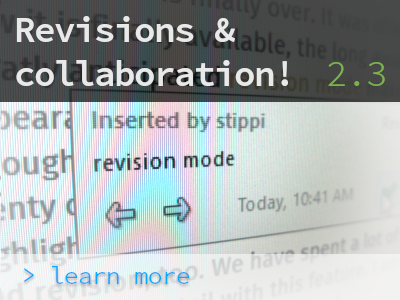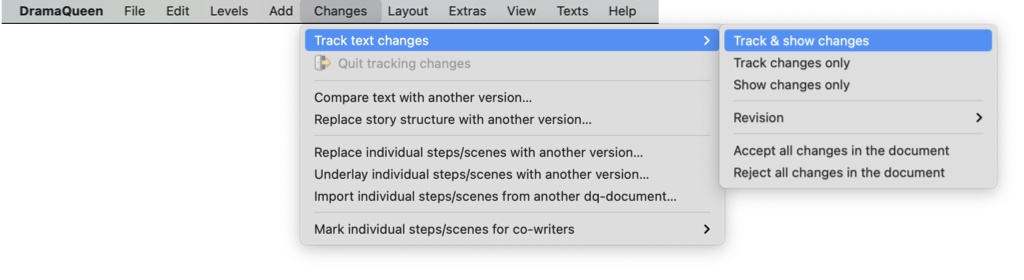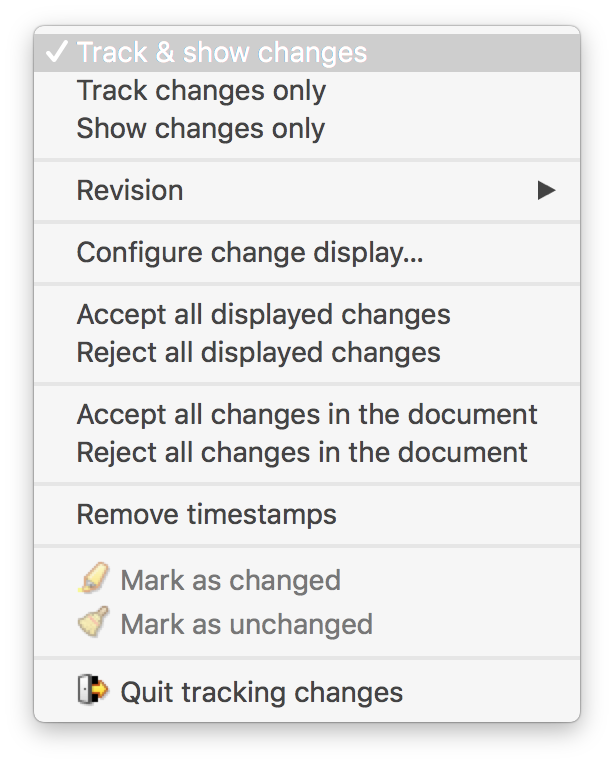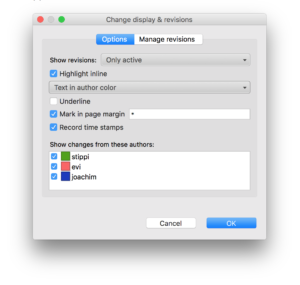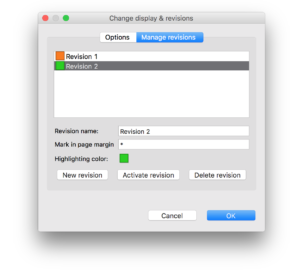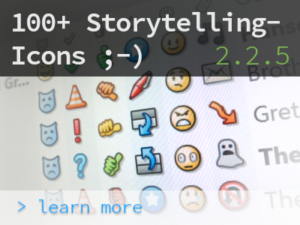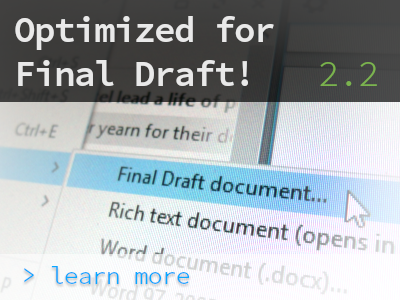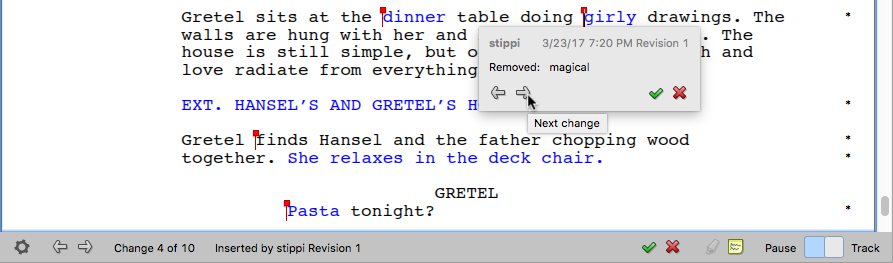We conclude the year with DramaQueen 2.4 in which we’ve put the focus on further development of the DramaQueen exclusive features storytelling, turning-points, dramatic charts and character arcs.
As always the update will be offered automatically when you open DramaQueen. To allow all DramaQueen users to try out the new features, we activated an extra 5 day trial period!

Extension of the storytelling guidance
- There are new text fields in the Storytelling panel for Logline, Premise, Genre and Narrative Tone. These allow to capture the fundamental idea for a story.
- In addition to that text fields allow to capture all important dramatic vehicles of the story: Initial crisis, heroes fall, leitmotif, key-line, refusal, motivation, conflict, point of no return, antagonist, knowledge, mandatory scene, self-knowledge, transformation, kiss-off.
Characters: More (role) diversity
There are additional gender options ‘X’, ‘neuter’ and ‘undefined’.
- X: Transgender, fantasy creature
- Neuter: Androids or other artificially created creatures
- Undefined: This option offers the choice to deliberately leave the gender undefined when creating a new character. This may facilitate an awareness for more role diversity and can lead to a more balanced distribution of male and female roles:
The Character panel contains the new options ‘Roles’ and ‘True self’:
- ‚Roles‘ = the social roles of the character, i.e. mother, wife, business woman, lover
- ‚True self‘ = the authentic self of the character, without pretending, self-deception, or false goals. Completely pure and unmasked.
Turning-points: More flexibility as writer and dramatist
There is now a new optional major turning-point: Last Twist. It is located just before the end of the storyline:
The number of major turning-points can now vary between two and six turning-points for each storyline:
Up to now there were only the options ‚positive or negative turn‘ for each turning-point. Now there are the additional options ‚no change‘ as well as ‚non-existent‘:
- The option ‚no change‘ expresses the need to revise or unexplored potential at a turning-point. This allows to capture incomplete stories.
- The option ‚non-existent‘ will hide turning-points that are not intended for a storyline. They will disappear from the Outline and Storytelling panel as well as from the Dramatic Chart. Only the two indispensable turning-points Plot point 1 and 2 cannot be disabled.
With the additional last twist and the new turning-point options, the storytelling guidance and the dramatic chart can capture the plot of a story in much finer detail and with more precision:
In the update report for DramaQueen 2.4 you can find more detailed information.
We wish you great fun with the new DramaQueen features, an inspiring holiday season, and a highly creative, happy New Year!