DramaQueen 2.2 – Update-Report
This update contains improvements and fixes bugs:
IMPROVEMENTS
- The Final Draft export will now transfer all layout settings from the text elements into the Final Draft file: i.e. page margins, text styles, indentations and spacings.
- The Final Draft import will likewise transfer all layout relevant settings and will also import the smart-type list for the times of day.
- The Character panel now offers the new field “Tactics”.
- The text caret position is remembered for each chapter, scene etc. and will be restored when navigating via the Outline panel. The exact last caret position will also be restored when opening documents.
- Text notes may now be sorted with the oldest note first.
- Underlined and strike-through depend on the font height and are generally better visible. This also affects the spelling and style check.
- Dynamic outlines are allowed to be much longer so that they still fill the outline column when it is very wide.
- When having to decide on a text level in DramaQueen FREE and PLUS when opening a document with multiple activated text levels, there is now the option to turn off the other levels so that the dialog no longer pops up every time the document is opened.
BUG FIXES
- While typing in the outline of steps respectively parts, the width of the element column could toggle back and forth.
- The Ideas panel switched into the side-by-side layout even when it was still very narrow.
- Fixes problems with automatically created locations:
- When deleting a scene, the location which was indicated in the scene heading will now be removed in the locations list as well.
- If the scene heading detection created an unwanted location, it will remain permanently deleted after deleting it manually.
- Fixes a problem with drag&drop of text if the title page, the pre-text and numbering are disabled.
- Fixes a performance problem with the option “Highlight active element” (color gradient along the left side of the text) when text elements (parts / chapters / scenes) included very much text.
- Makes sure that some optional areas in the Texts panel cannot occupy more room than is currently available.
- Fixes a problem with multi-line text fields in the secondary panels and that sometimes scrolling wasn’t possible up to the last field.
- Changing a scene heading to another text element didn’t work correctly.

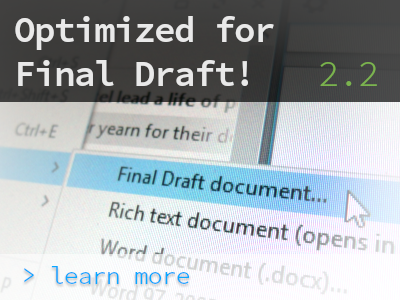
Comments are closed.