Listing and sorting of characters*
What is this about?
You’re writing a text.
DramaQueen detects all characters appearing for the first time in all-caps or having dialogue lines in the script. Furthermore the gender and age (as long as it is listed behind the character’s name in brackets) are recorded.
What for?
All characters are recorded in real time in the character-panel (if possible with age and gender). The character column in the outline-panel automatically displays which characters appear in which scene.
What’s the advantage?
Characters no longer need to be manually set up and attributed to each scene.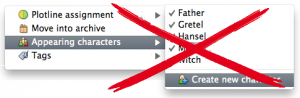
Furthermore all characters can be sorted in order of appearance or according to the number of appearances (in general or per scene). Without having to do anything writers get an even better overview over their story‘s character constellation and are able to find scenes even faster. 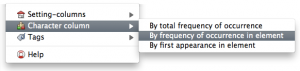
What comes after that?
The automatic character recognition is the basis for the automatic plotline recognition via its character constellation.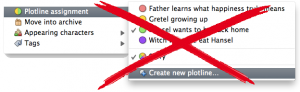
This means: DramaQueen Pro can quickly attribute single scenes to different plotlines. The writer doesn’t have to do this manually for each scene anymore.
This function will be part of the next update!
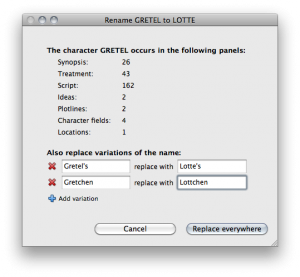
Central linkage and global renaming of characters*
Do you want to rename a character?
Simply go to the character-panel and overwrite the character with their new name. DramaQueen replaces with just one click all name appearances (including all name variations) in the entire document, i.e. in all panels and text-levels!
ramaQueen replaces with one click all occurrences of the name (including all name variations) in the entire document, i.e. across text in all views and text layers!
*in PLUS and PRO
The next post will look a bit closer at what exactly DramaQueen is doing to recognize and rename characters.
Last Updated on 14. July 2023 by DramaQueen

Comments are closed.