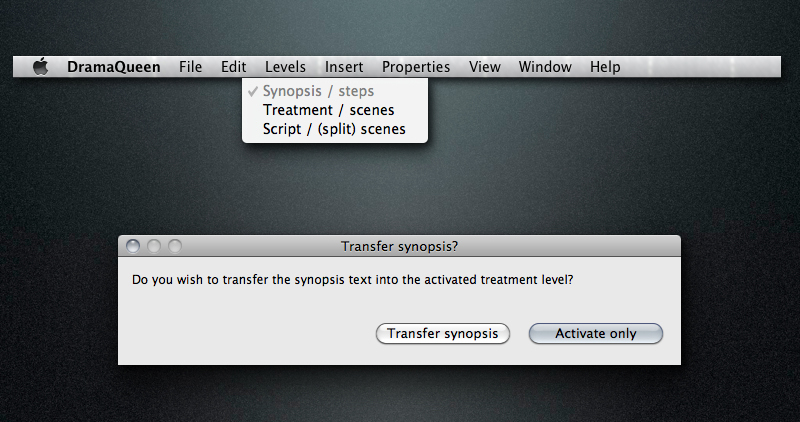In the last couple of weeks we were often asked about the price of DramaQueen in its full version and about the difference between the basic and the full version. We would like to answer these understandable questions.
At this point everything is still in motion and our considerations and thoughts are on-going:
There will definitely be a free version and a purchase version of DramaQueen. The free basic version will be a fully functioning writing and formatting software – there will be no limitations to the number and length of projects nor will there be any time limitations on its usage. So basically one could compare the free version with the purchase version of e.g. Final Draft (on top of that DramaQueen FREE will be fully importable and exportable from and to other text formats like Word).
The fee-based full version on the other hand will contain the feature for dramatic story development (e.g. story-telling panel, the character panel, the plotline features, the use of structure models and plot-points, the switch between all 3 text-levels, as well as the analysis tools).
Our price calculations for the full version Continue Reading →
Archive | Blog @en
BETA 5
Inspired by the feedback, wishes and suggestions we’ve received, we made several features more user-friendly. Our objective was to expand the software’s complexity step-by-step and only as far as needed as well as ease the transition between text-levels.
The 3 most crucial changes are:
-At the beginning DramaQueen focuses on just one text-level (synopsis, treatment or script). The other two text-levels are only set up when the writer is ready to work with them.
Therefore the outline only consists of steps or scenes at the beginning. Should the writer start with a synopsis the outline will only contain steps; should the writer begin with a treatment or script the outline will consists of only scenes. The newly created main menu ‘levels’ now offers the possibility to set up further text-levels during the story development process. At the same time the outline’s second level will appear displaying steps and scenes.
Recent Posts
- Your FAQ on AI integration
- DramaQueen 3.4: Flexible Levels & Fresh-up
- DramaQueen 3.3: One board for all purposes
- DramaQueen 3.2: Smart PDF export
- DramaQueen 3.1: Output and progress tracker
- Countdown to DramaQueen 3.0!
- DramaQueen 2.8: Footnotes & starting immediately: Purchase of Version 3!
- Inserting Images in DramaQueen 2.7
- On time for Christmas: DramaQueen 2.6 – References & Research
- DramaQueen 2.5: Plotting & Structuring
- Instant payment or Hire-Purchase?
- DramaQueen 2.4.5: Import templates
- DramaQueen 2.4: Story development
- DramaQueen 2.3 with revision mode
- More Ways to use DramaQueen
- Happy about the German Film Award LOLA!
- Update 2.2.5 with 100 New Storytelling Icons
- DramaQueen 2.2 – and Preview of 2.3
- Multi-perspective Storytelling with DramaQueen
- DramaQueen 2.1 is out!
- DramaQueen 2.0 with NOVEL extension
- 2.0.0 BETA 4
- 2.0.0 BETA 3
- 2015, 2016 and DramaQueen 2.0 BETA
- Open BETA program
- Storytelling in Storylines – an analysis of „Good Bye, Lenin!“
- What the story arcs reveal about your story – a check list
- New: DramaQueen now for Linux, too!
- What does ‘intuitive‘ mean? A look behind the scenes of DramaQueen
- Unique new tools for detecting, listing, sorting, and renaming characters!
- Hire-purchase
- New Download Server
- BETA 14
- What’s going on and what’s going to happen
- Noises from the basement
- We’re starting our English DramaWiki!
- BETA 10
- BETA 8
- DramaQueen for novel writers?
- BETA 7
- First Prospects
- BETA 5