
We tinkered and baked DramaQueen 2.6 until just before Christmas Eve and then sent the new update to the heavenly spheres of the internet for everyone to download, unpack and enjoy. :)
New in DramaQueen 2.6 (PLUS & PRO): References & Research
For every annotation, idea, character, location, and storyline there is a new area References & research which can be found in the lower part of the corresponding panels.
References can be created to:
- Files (text, image, sound, video…) or even entire folders, which are located on the same computer
- Web addresses
- Scenes / chapters, steps, ideas, characters, locations and storylines – within the same document as well as in other dq-documents
What can you do with the new feature?
Collect
– research material from the web
– mood images for every location
– type pictures or actor demo-reels for every character
– storyboards for each scene in the Annotations panel
– videos from locations
– playlists for the individual storylines
– trailer for reference movies
…and much more
Link to
– external notes
– alternate versions of particular scenes
– characters that relate to each other
– locations that belong together
– characters and locations of a particular storyline
…and much more
Advantage: The dq-file stays lean and compact, because only references are stored.
How do the references work?
The object that a reference is pointing to can be opened by double-clicking or pressing the space bar.
Multiple selected references can be opened at once.
References can be renamed by double-clicking on the name of the reference file or link. (If the name of the reference is already selected, please click on it only once).
The collected references can be displayed as list or grid view (with thumbnail previews or icons), and the size of the thumbnails can be adjusted:
The references can be sorted manually (by Drag & Drop), alphabetically or by date:
There is a separate search field in the toolbar of the references area, which filters the search hits dynamically:
Drag & drop:
- You can also drag files and folders into the reference area to create references.
- In addition to that, references can be dragged between two reference areas, either within the same document or across different documents.
References are embedded in PDFs and printed in the various reports.
References in the form of linked files can be found again on another computer as long as they have the same relative path to the DramaQueen document, for example if they are located together with the document in a project folder.
As always, the details to all other improvements contained in the new update are in our update notes.
Have fun with DramaQueen 2.6 and an inspiring, creative and healthy 2019!


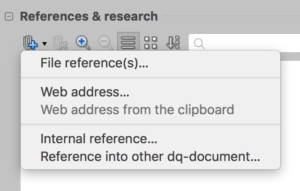
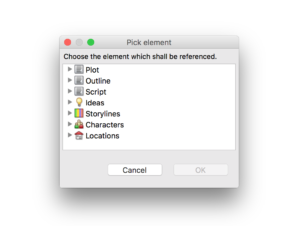
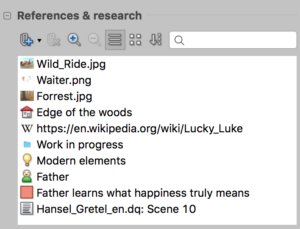
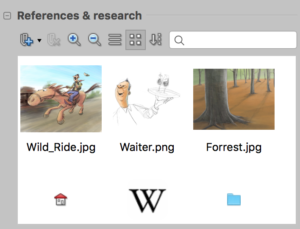
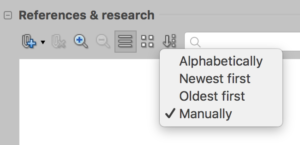
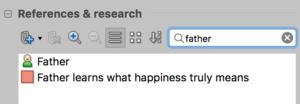
No comments yet.