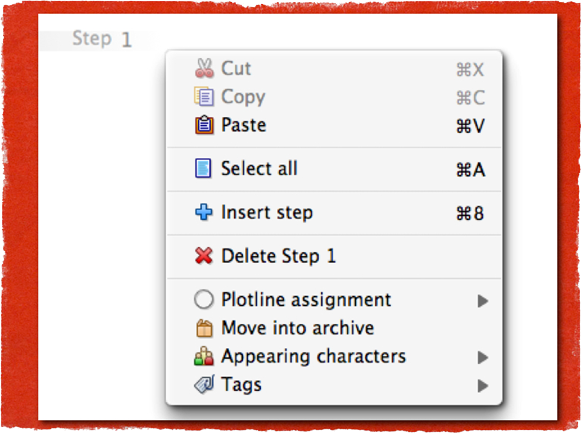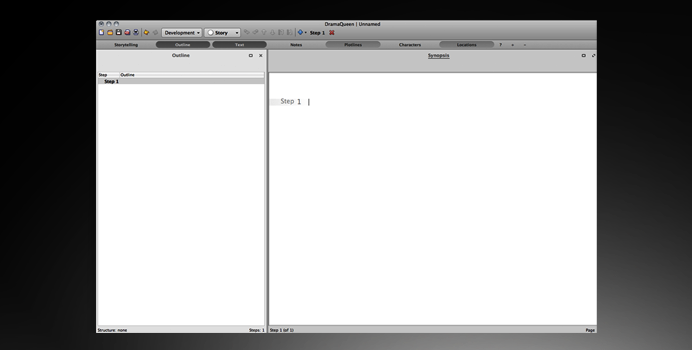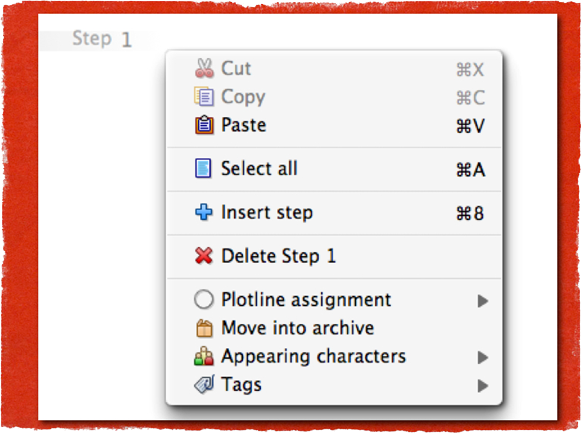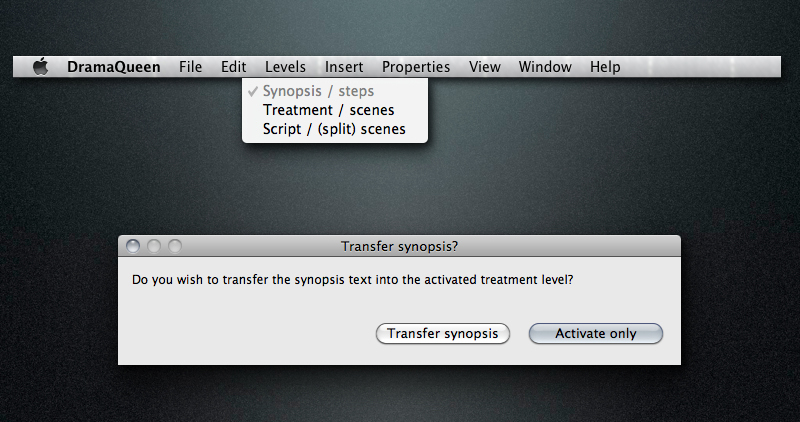DramaQueen BETA 7 got released just in time for Christmas!
An overview of the major BETA 7 improvements:
New export features:
There are new export options and the export quality has been strongly improved:
• The user can now not only export scripts but also export the synopsis and treatment into all available file formats.
• The export of Word (.docx), Word 97-2003 (.doc) as well as Rich Text Format now reaches very high standards: The exported file almost matches the DramaQueen original. This has been a significant step towards our goal to make DramaQueen an open interface for all text formats.
Drag&Drop of texts is now possible:
Selected texts can now be moved via Drag&Drop:
• Within the text-panel
• Between different open text-panels
• Between DramaQueen and other applications like Word, LibreOffice etc.
New right-click features for your mouse:
• for the outline-panel
• for the text-panel