After a long waiting time and repeated shifting of the release date, we finally have a BETA version of DramaQueen 2.0 with the promised extension for novel documents.
What’s different?
Not actually that much on first sight. Naturally DramaQueen now distinguishes between movie documents and novel documents. For new documents, the type is simply selected in the start panel:
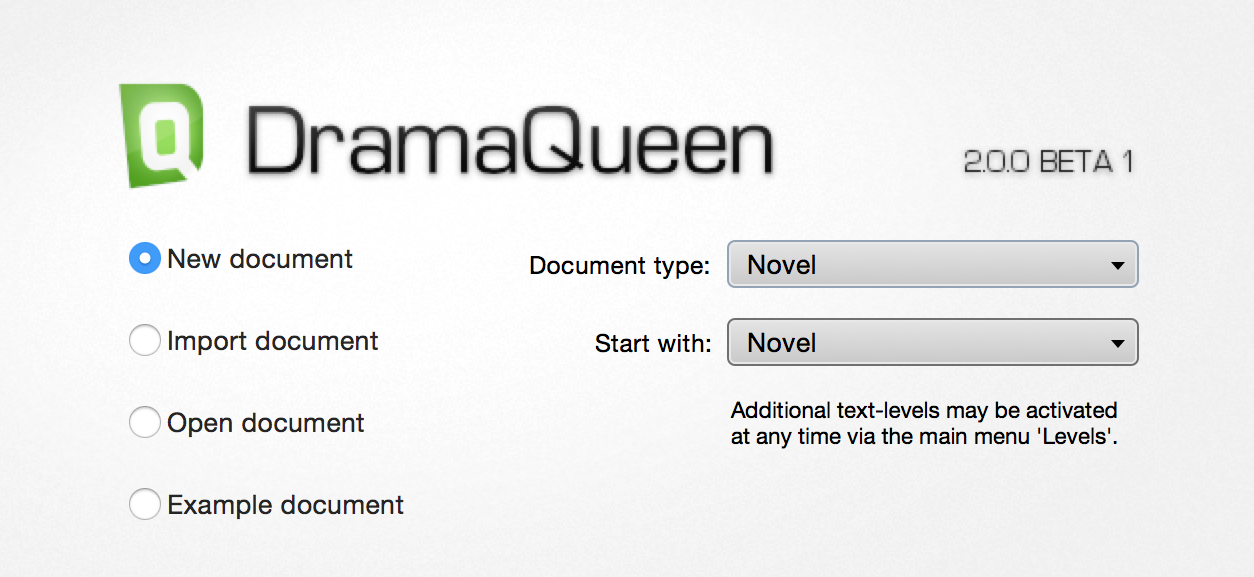
Existing documents can be converted as promised (in the File menu).
The Smart-Import has been extended. On top of supporting scripts, it now supports all texts. If you have already started writing your novel or short story with another software, you can comfortably import it in DramaQueen. The text’s chapters and/or sections will be recognized correctly. To achieve this the text is searched for commonly used structuring. Numbered headings, headings ending in a colon, bold or underlined text styles. Or simply empty lines between paragraphs. When no structuring is detected at all, the import will separate individual paragraphs. Where that is unwanted, one should simply start a new document and transfer the text via copy and paste instead of using the import.
Novel documents are the realm of a different vocabulary of concepts. The text-levels are called synopsis, concept, and novel here (movie documents: synopsis, treatment, and script). They consist of parts and chapters (movie documents: steps and scenes). On the novel text-level there are no script specific options and writing aids. There are no scene-headings. Instead there are generic headings:
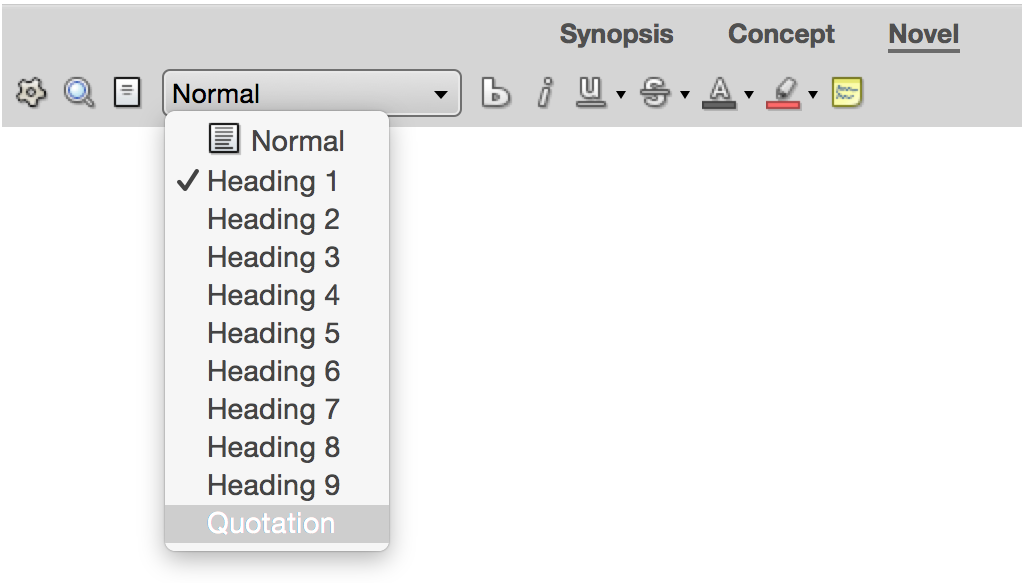
For novel documents on each text-level, for movie documents on the levels synopsis and treatment. Choosing a text element (a.k.a. paragraph style) now happens via a drop-down in the tool bar of the Texts panel. This means there are no separate icons in the script anymore. At the same time, “scene-heading” is now integrated as paragraph style.
The new headings can also be used in the Outline panel. For this we have integrated an option into the gear menu, to choose what the Outline column should display exactly:
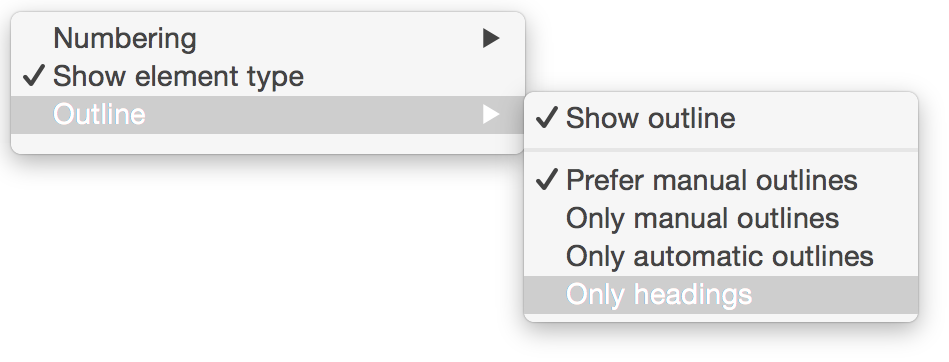
The option ‘Prefer manual outlines’ matches the known behavior: manual outlines where provided, automatically generated from the text otherwise.
For automatic outlines, headings are always preferred if present in the text. The last option further restricts the behavior, such that only headings are used for the automatic outlines.
Absolutely essential for the NOVEL extension is support for EPUB as an export option. This feature was several months in the making:
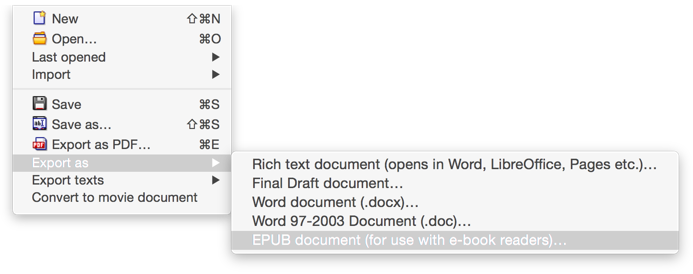
In the document settings there is now a new page where options can be set for the Document which are used also for the EPUB export:
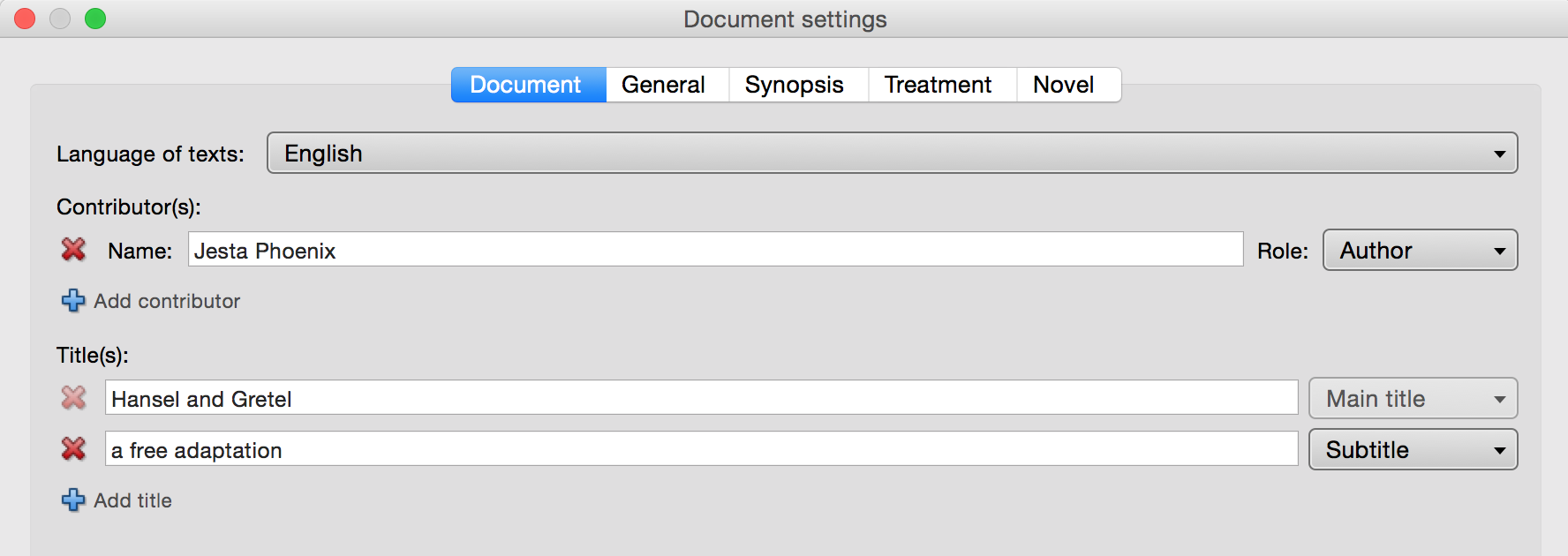
Any number of contributors can be defined with their respective roles. And there can be additional titles on top of the main title. It was only natural to move the option ‘Language of texts’ over to the new page from the layout related section of the settings.
The Help panel has been revised for the NOVEL extension. It reflects the type of the current document regarding the used vocabulary as well as leaving out script specific sections.
Just try it
If you want to experiement with the new BETA version, download it from our BETA page. It is recommended to install it in parallel to the previous version. New novel documents or documents converted into novels should not be opened in previous DramaQueen versions. It will work in principle, but formatting and layout-settings will be garbled.
If problems exists, we expect them more in the area of inconsistencies than in the form of crashes or serious errors. Still, we have touched a lot of areas in the software, so some caution (like saving often under a new name) is good advice. You should always have a backup of your documents.
We are looking forward to feedback and critique and will try to make changes until the final version, as long as it is possible without introducing long delays.
All 2.x versions are free upgrades for new customers
Maybe you have already noticed: All DramaQueen licenses purchased in the last few weeks have been “2.x” licenses. This means that all newly purchased licenses are now valid for all versions of the 2.x era. The next non-free upgrade will be the version 3.0. Of course it is up to you whether you upgrade at all, or even skip a version. For all owners of a “1.x” license, the 2.0 version is a free upgrade as promised. For them, the 2.1 update will be the first non-free (but optional) upgrade. We will soon publish a separate article on our new release and upgrade strategy.
What’s next?
For the immediate future we expect to smooth out any rough edges from the NOVEL extension. After that we want to focus on team work. Comparing documents, revisions, tracking changes, merging documents, replying in comments. Its this area where DramaQueen has some weaknesses and we receive many feature requests. DramaQueen 2.0 shows that it’s no longer a software solely targeted at movie scripts. Its dramaturgy tools make sense for stories in all media and formats, and so we want to market DramaQueen more intensively. You can help us by recommending DramaQueen, or by writing us about what features are missing for you or your friends and colleagues. We want to make DramaQueen the best tool which supports many individual ways of working, but without loosing sight of its main purpose: Developing great stories.
We wish you a Happy New Year!

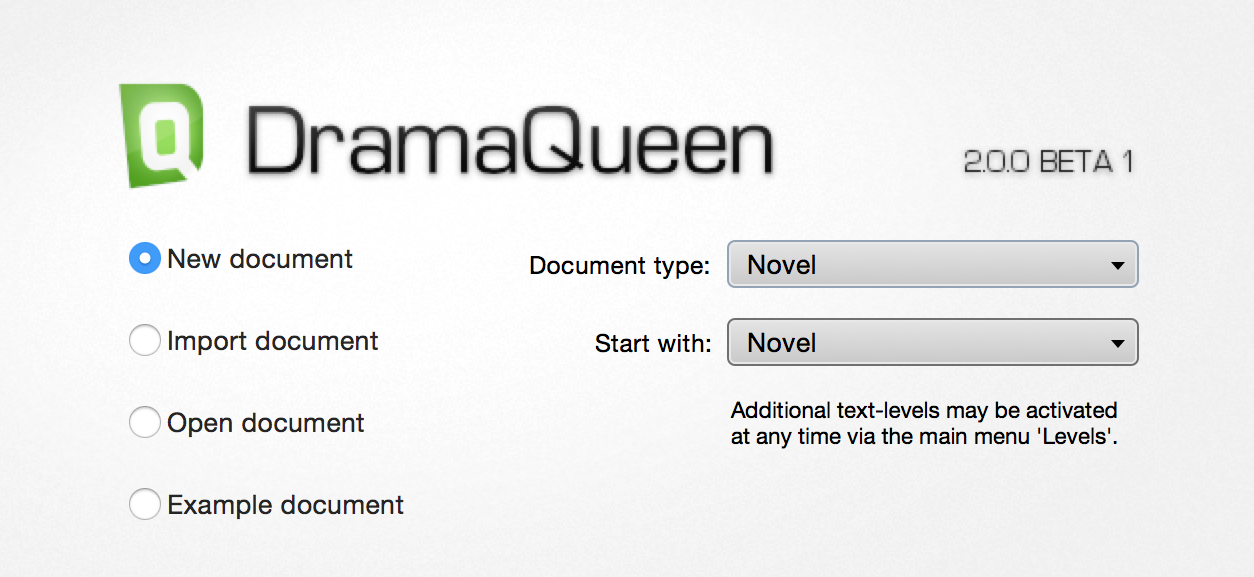
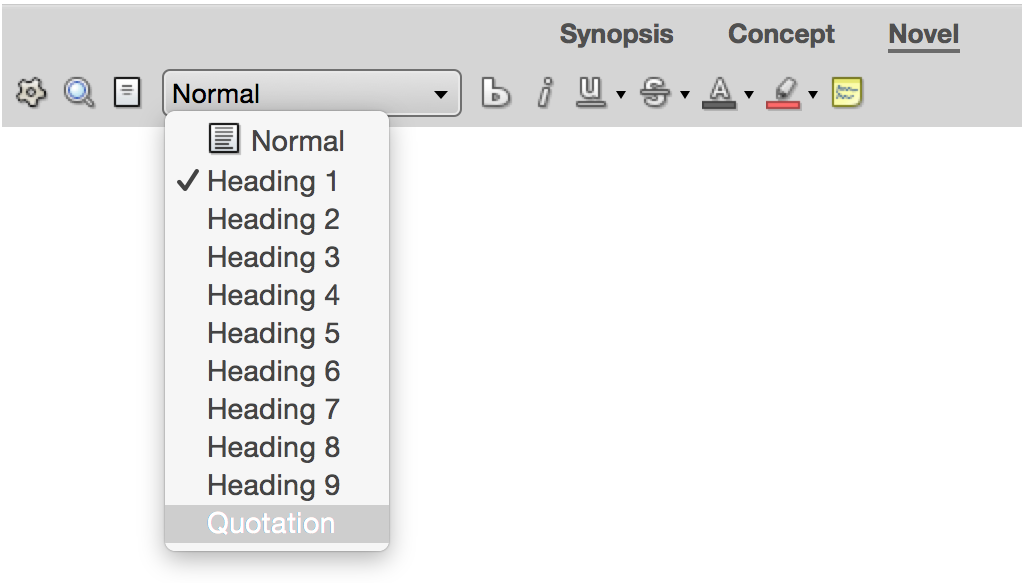
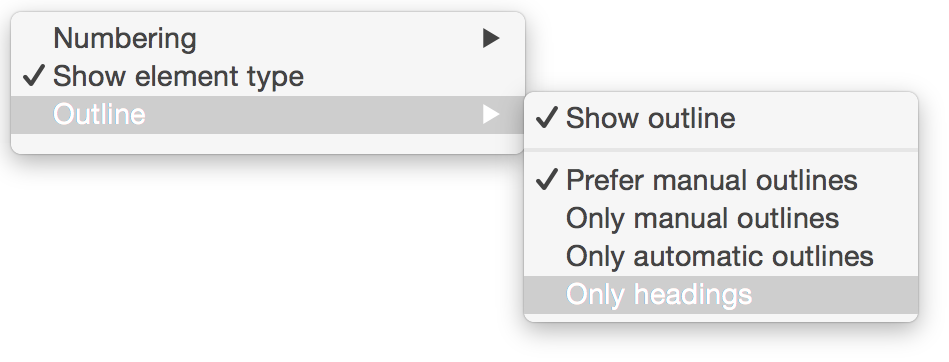
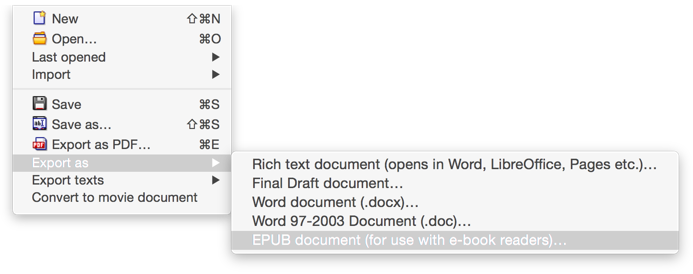
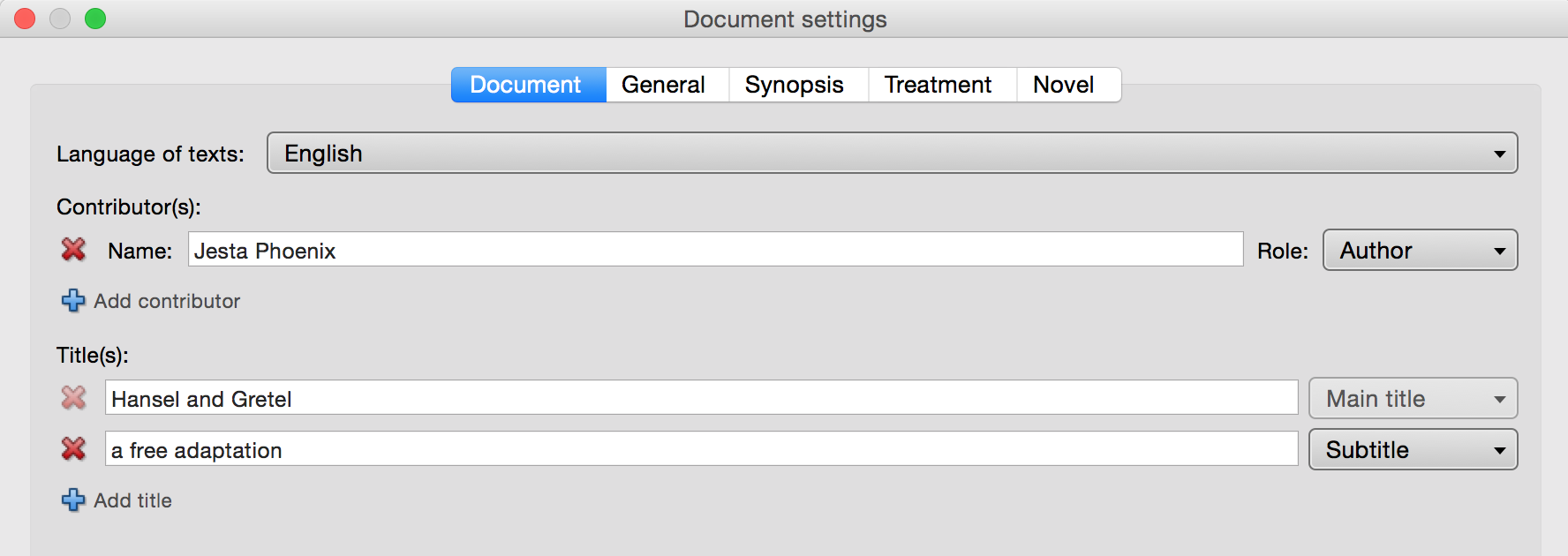
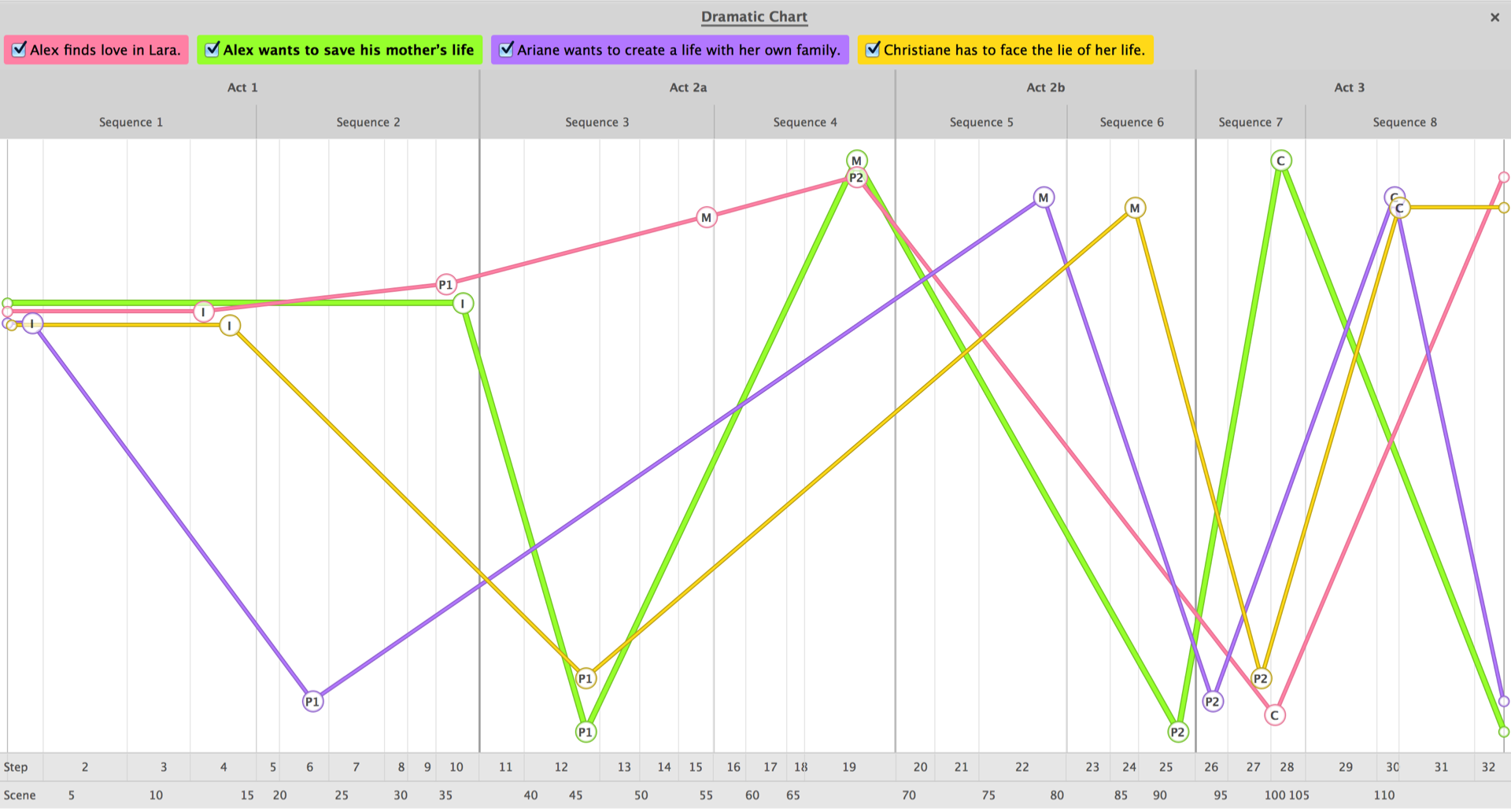
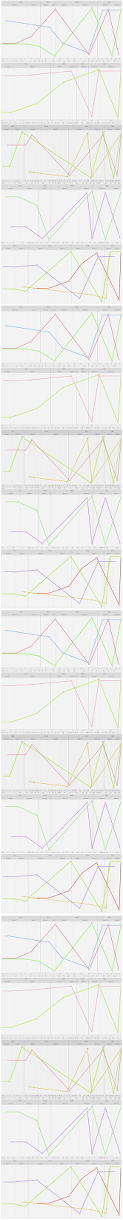 DramaQueen visualizes the architecture of your story. But what kind of information can you gain from the graphic display? Use these questions to check the narrative arcs of your storyline:
DramaQueen visualizes the architecture of your story. But what kind of information can you gain from the graphic display? Use these questions to check the narrative arcs of your storyline: