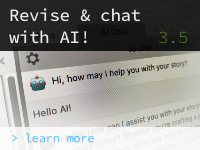
DramaQueen 3.5 – Update-Report
This update contains new features.
NEW FEATURES
- Optional integration of AI assistance functions in DramaQueen PLUS and PRO:
The API from OpenAI was integrated. Access is via an API key, which is available via OpenAI’s API page and is entered into the DramaQueen start panel. OpenAI’s Terms of Use include, among other things, the following points:
- Users’ customer data will be transmitted to OpenAI and processed by OpenAI solely for the purpose of providing the Service, complying with applicable laws and enforcing OpenAI policies. However, the customer data is not used to develop or improve the services used by OpenAI. DramaQueen GmbH does not come into contact with the customer data transmitted to OpenAI.
- Users retain all ownership rights to their input and own their output.
- Users are responsible for not entering sensitive or protected data without appropriate authorization or consent.
- OpenAI is legally obliged to comply with the European General Data Protection Regulation (GDPR).
The ‘Revise with AI option’ enables text sections or paragraphs to be revised using AI in a variety of ways, e.g. improving the writing style, specific linguistic coloring, translations, replacements; Paraphrasing, condensing, shortening, embellishing or polishing texts, etc.
The text to be revised is marked and the option ‘Revise with AI’ is called up in the context menu (right click). In the submenu that then opens, Actions can be created, accessed or deleted.
A dialog opens in which a prompt can be entered in the Instructions section, which contains precise instructions to the AI on how the revision should be carried out. There are also ready-made prompt suggestions available that can be customized. A combination of several prompt suggestions is also possible.
In addition, a style example can optionally be stored to the right of the prompt field in order to obtain the desired writing style for this prompt or to obtain the desired speaking style in a dialogue.
The Variability option makes it possible to adjust how freely or “creatively” the AI deals with the source text to be revised. A low value (close to 0) usually prompts the AI to make suggestions that are closer to the source text, while a high value (close to 10) gives the AI more leeway, so the suggestions generated will usually deviate more from the source text.
There is also the option to set the desired AI model:
- GPT-3.5 Turbo is the cost-effective option, but comes with a slightly lower quality of the output. Here you only pay 1 cent for 16,000 words of input and only 3 cents for 16,000 words of output. The context window (= amount of text that the AI can “remember”) is limited to 16,000 tokens (= syllables), so that in longer chats not all parts of the chat conversation are taken into account by the AI. It is therefore advisable to repeat relevant information from time to time.
- GPT-4 Turbo delivers the best quality results and offers a very large context window (128,000 tokens). With GPT-4 Turbo, approximately 800 words of input currently cost 1 cent and 800 words of output cost 3 cents. There is currently a daily limit of 500,000 tokens. Due to the higher computing power, generating the output usually takes a few seconds longer.
By clicking on the ‘Generate suggestion’ button, the AI creates the output according to the entered prompt, the possibly entered style sample as well as the set variability and the selected AI model. All changes compared to the original text are marked and all formatting or text styles of the original text are adopted. (Generating the suggestion may take a few seconds, depending on the length of the text entered.)
It is also possible to generate multiple suggestions and cache them, as well as navigate between suggestions to select the best one.
An arrow button between the input and output field also allows to make the output the new input in order to use it as a basis for another round of revision.
Users can then edit the generated (and selected) text suggestion themselves before it can be integrated into the overall text again – while retaining the formatting: The ‘Replace and track changes’ option ‘ means that the overall text also shows which changes came from the AI. To incorporate the text into the overall text without marking the changes, select the ‘Replace’ option.
An Action consisting of a prompt, the set variability value, the selected AI model and possibly a style example can be saved by naming it.
____________
The new ‘AI Chat’ panel enables a comprehensive exchange about all aspects of material and character development with the integrated AI. The AI chat can be used, for example, for brainstorming, research, world building, plotting and structuring or for character work. The DramaQueen AI chat was preconfigured by us so that it has excellent storytelling expertise and is also able to stimulate unexpected twists, surprising story elements or complex character traits.
The replies of the AI are presented in streaming mode. This means the reply begins after a short moment and one can read it while the AI is still generating the answer. Accordingly, there is a Cancel button during streaming (
 , to the right of the chat input field), which makes it possible to cancel the answer prematurely. While streaming an AI response, you can now type a new message into the chat field.
, to the right of the chat input field), which makes it possible to cancel the answer prematurely. While streaming an AI response, you can now type a new message into the chat field.The dialog window can be dragged to the desired size. DramaQueen remembers the set size.
The chat history is automatically saved when you close DramaQueen.
In the Toolbar the font-size can be adjusted and a button offers the option of reloading the AI Chat.
If one or more search terms are entered using the search field in the toolbar at the top right, these terms will be marked in the chat history.
The gear menu provides the options to delete the current chat and to select the desired GPT version.

Comments are closed.