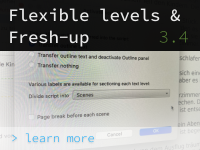
DramaQueen 3.4 – Update-Report
This update contains improvements and bug fixes.
IMPROVEMENTS
- With the new text element ‘First Paragraph’ (available in all Prose versions) the first line of a paragraph in the novel is not indented. With the text element ‘Normal’ the first line is then indented by default.
The new paragraph style can be freely applied to any paragraphs. Headings will be automatically followed by ‘First Paragraph’, which itself will be followed by ‘Normal’ when pressing ENTER to start a new paragraph. If you don’t want the indentation, want to change it or also want it for other paragraphs, simply adjust the “First line indentation” setting in the Layout-Settings window for the respective text elemnt.
The new text element will be automatically integrated into existing documents when they are first opened. Documents which have been saved by the new DramaQueen version will still open in older versions, but they should be worked on only using DramaQueen 3.4.1 going forward. Otherwise it could lead to inconsistencies regarding the behavior of paragraphs. - The option ‘Usage and display of storylines’ with the option to assign either only one storyline and either only one storyline and color or several storylines and colors to each scene, is now also available in the PLUS version (via ‘Storyline assignment’ in the cogwheel menu or the context menu).
- In the header of the Board panel can now be set directly via a dropdown menu, which level the Board should display and whether the cards should show summaries or the text from the Text panel (available in DramaQueen PRO).
- In the header of the Overview panel, it is now also possible to set directly via a drop-down menu which outline level(s) the Overview view should display (available in DramaQueen PRO).
- In addition, it is now possible to show the higher outline level in the Overview panel even if the Plot level is hidden (available in DramaQueen PRO).
- When activating a new text level (possible in DramaQueen PRO) there is now a new, extended dialog with various options for configuring the newly activated text level, so that the transition from one text level to the next can be even smoother.
- In the Character panel, “Origin” and “Humor” were added as additional categories. Also the gender option “non-binary” was added.
- Fresh-up of the user interface: Table bars and buttons have been visually reduced.
BUG FIXES
- In an “empty” step/structure element or in an “empty” episode, the display of the steps or scenes in the columns or rows of the board panel no longer shifts.
- When entering a character name in the Overview panel, it could happen that the editing mode ended unintentionally if the character had not previously been rated as “occurring in this scene”.
- When importing ScriptNotes from Final Draft 12 as text notes, all notes were imported, but not all note contents.
- Fixes a possible crash when navigating to the line end in the Texts panel.

Comments are closed.