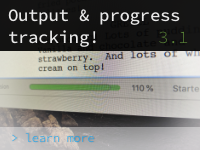
DramaQueen 3.1 – Update-Report
This update contains a new feature and improvements as well as bug fixes. We have also activated 3 additional test days, so that all users can try out the new feature, the Output and Progress Tracker. When opened, DramaQueen automatically switches to the test version.
NEW FEATURE
- For PLUS and PRO: The gear menu of the Texts panel has the new option ‘Output, target, progress’ which contains further options.
It is possible to show the word or character count of the complete text or of the currently edited element. You can also show the output within the last hour, day, week or month, or the output of the current session.
Depending on the chosen output option, the gear menu (of the new bar below the text) allows for defining a desired target, i.e. how many letters of output shall be achieved in the an element / hour / day / week / month / session. It is also possible to define a negative target, to facilitate shortening the text.
The ongoing progress is also displayed in the new status bar – as a percentage and progress bar. If the target is achieved, the bar turns green. Over-achieving is also shown graphically.
IMPROVEMENTS
- DramaQueen runs on macOS Big Sur (11.0).
- New documents now start with an initial writer in the document settings, which is derived from the currently logged in user. Text notes are more synchronized with text change writers. They adopt the colors and the writer name from the document settings.
- Using the ESC key in the Board panel now has the meaning of quitting the editing mode, instead of discarding the changes.
- Deleting text at the end of paragraphs now prevents unwanted merging with the next paragraph if that one has a different style.
- When creating a new document in the start panel, there is now a warning when the same term has been selected for the elements of two different text levels.
- A changed order of columns in the Overview panel will be remembered as long as no columns are shown or hidden.
- Windows: DramaQueen also offers fonts now that have not been installed globally, but only for the current user.
BUG FIXES
- Fixes problems with overlaying or non-visible components of the main tool bar in the Mac-version of DramaQueen.
- Under macOS there are several improvements in typing and scrolling as well as the display of icons and animations:
The typing lag on 4K screens with correspondingly large Texts panel is fixed. The scrolling of the Overview panel and the animations in the panels are much smoother. The current transparency effects are also supported. - A problem has been fixed in synchronizing the option “Habitual live” between the panels Storytelling and Storylines.
- Page breaks before each new episode of a serial document had been inserted wrongly during export after each first element of an episode instead of before.
- The Board panel refreshes when episodes are created or deleted.
- The Board panel updates the dynamic summary displayed in the cards for scenes on the treatment/concept text level when the text is changed in the Texts panel.
- Dragging the selected card by clicking into its text no longer starts the editing mode at the same time.
- Certain images cannot be scaled down by the system. DramaQueen will no longer keep trying to show a thumbnail for them in the References section, eventually leading to a resource leak and crash.
- Inserting images into the text vi Drag&Drop could lead to a crash in certain situations.
- Fixes a problem where editing the name of an element in the Characters, Locations, Storylines or Ideas panels did not work again for the same element.
- After clicking into the text of a longer description in the side panels or within a longer annotation, the visible portion of the view no longer centers the text, scrolling the clicked spot out of view.
- A few inconsistencies are fixed in the turning-point options when the Overview panel is showing a single storyline.
- After quitting the fullscreen mode for an individual panel, it could stay with a wrong title area height.
- Concurrently open documents now use separate document settings (e.g. which panels are open, where the text caret was placed, …) even if the documents have the same ID. Document have the same ID when they derive from the same original document (e.g. saving under a new name, making a copy in Finder / Explorer), or when opening the same document in “another main window”. The collision of settings has also lead to some crashes in the past.
- Closing a font popup using the ESC key did not work properly. The KeyDown event for ESC reached also the parent window. The consequences were that in the fullscreen Text panel the fullscreen mode was closed and in the document settings the complete settings were closed.
- It will be prevented that certain invalid characters can be copied into text notes, which only manifested as problem when trying to open the document the next time (and required repairing it).
- Fixes a possible crash when using accessibility features of the system in the Texts panel.
- Fixes a potential crash when trying to delete a duplicate character.
- Fixes a possible crash when showing/hiding the turning-points in the Overview panel.

Comments are closed.