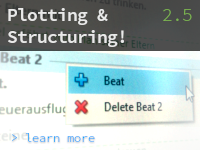
DramaQueen 2.5.0 + 2.5.5 – Update-Report
This update contains new features as well as improvements and fixes bugs:
NEW FEATURES
- PRO: Create custom structure:
It is now possible to configure the structure:- With a free label for the elements
- With any unlimited number of structure elements that are flexibly added or deleted (via the toolbar or context menu)
- With an individual naming of each structure element
- With optional numbering of the structure elements
This allows specific, elaborate structural templates (your own or e.g. the heroes journey, the 15 beats of Blake Snyder or the step models created by John Truby) so that the structure can be flexibly adapted to the individual story.
The Story Arcs (Dramatic Chart) also support the new, custom structure models. - PRO: Multiple custom structures per document:
Various custom structure templates can be created with their own label and name for the structure units. The active model can be changed as needed. - PRO: Import structure templates:
Also in the ‘Choose structure’ dialog, there is now the option ‘Import structure (all templates and settings)’ or ‘Import custom structure ‘ in the dropdown. The first option allows to import the entire configuration of the structure, i.e. all configured templates, the entered summaries of all structure elements as well as the description and display of the plot-elements. With the second option, a custom structure template can be imported without changing the other settings of the structure. - PRO: Template 12 Stages Hero’s Journey:
The 12 stages hero’s journey is already available as a template. - PRO: Convert act or sequence templates in custom structure template:
Also the act and sequence templates can be customized to your individual requirements. This is done by converting them into a custom template via the option ‘Copy to customize structure’. - PLUS & PRO: Colorize lines in Overview panel
In the panel Overview elements can now be emphasized by color via the sub-menu Colorize which is located in the Edit menu as well as in the context menu of every element. Both the text and the background can be colorized. - PLUS & PRO: The toolbar for the panel Overview now contains the icon
 to remove various types of markings from all elements at once. Removable are:
to remove various types of markings from all elements at once. Removable are:
- All manual adjustments of storyline-assignment
- All manual adjustments of character-assignment
- All tagging icons
- All color emphasis (see above)
- PLUS & PRO: We’ve added two new optional turning-points:
- The first pinch-point divides the first half of act 2 and is situated at about 3/8ths of the story.
- The second pinch-point divides the second half of act 2 and is situated at about 5/8ths of the story.
- PLUS & PRO: Generating the Overview summaries (via the menu ‘Extras’) will now also include any structure elements and turning-points.
- PLUS & PRO: Elements can be created directly with a certain storyline-affiliation – via the drop-down of the +-icons in the toolbar, or via the menu ‘Add’. This feature is especially useful for series or other episode-based formats when the storylines switch after each scene.
- PLUS & PRO: Assigning storylines is now possible at the Step- respectively Part-level. The automatic storyline-detection is likewise also available when only the Plot-level is activated by itself.
- DramaQueen now supports voice input (dictation) on Windows.
IMPROVEMENTS
- New terms:
- The Outline panel became the Overview panel.
- The panel Dramatic Chart has been renamed to ‘Story Arcs’.
- The first text level is now called ‘Plot’ (instead of ‘Synopsis’) and the second text level is now called ‘Outline’ (instead of ‘Treatment’). That makes their purpose as working texts more clear.
- PLUS & PRO: In the Overview panel, the storylines are now displayed as color bars (instead of colored circles). Thus the storylines are generally more noticeable. In particular, it is easier to recognize when a storyline is interrupted.
- The PDF export and printing now show asterisks in the page margin for lines which contain text changes.
- The import of plot-outlines, treatments or concept-texts has been improved.
- The click behavior in the Overview panel has been improved: The first click now selects the element, a click on an already selected element then starts the editing mode. This significantly improves usability when dragging and dropping the elements in the Overview panel.
- The message text ‘<Enter summary>’ indicates that in the Overview panel each element (step / scene, part / chapter) can be provided with an individual summary.
- Text changes now show the author name which is also given in the document settings in the “Contributors” section.
- For text changes there are the new actions Accept/reject change and go to next in the changes bar and the pop-up window accordingly.
- The performance while typing in very long chapters or scenes has been significantly improved.
- The performance of documents with many recorded text changes has been significantly improved.
- The text field “Want” in the Storytelling panel is now synchronized with the respective character property.
- The global selection has been improved (the active step or scene) if duplicate panels are open. Depending on the context, only the first panel will follow the global selection or the panel which initiated the change. By double-clicking an element in the Overview panel, it will be shown in all open panels.
- The option Remove manual formatting of the panel Texts to reset all font style properties of the selected range or all of the text is now available directly from the toolbar as well.
- The gear-menu of the ‘Overview’ panel contains several new options:
- The setting ‘Row spacing’ allows to set the compactness of the rows to ‘Tight’, ‘Normal’, ‘Wide’ or ‘Extra wide’ (FREE, PLUS & PRO).
- For all properties there is a separate configuration for which types of elements (Steps/Parts respectively Scenes/Chapters) they are displayed or deleted (PLUS & PRO).
- For the storyline-column, there is now a setting of which storylines are included in the display (PLUS & PRO).
- The sort mode can be configured for storylines and locations (PLUS & PRO).
- The colorings can be temporarily hidden as well as permanently deleted for each type of element separately (PLUS & PRO).
- Almost every configuration-option is also directly available in the drop-down of the respective toolbar-icon of the Overview panel (PLUS & PRO).
- The appearance and behavior of the tooltips in the Overview panel has been improved.
- The Part / Step summaries in the Overview panel now remain in bold in edit mode.
BUG FIXES
- The auto-correction of quotation marks now works correctly again. (Before sometimes an opening quotation mark was set instead of a closing one and vice versa.)
- Accepting recorded text changes could sometimes change the formatting of some paragraphs.
- The Texts panel no longer jumps to the next search hit when it is merely re-activated.
- The button “All used” when picking the elements for a report was no longer functional.
- Exporting or printing did not take into account, whether highlighting recorded changes inline in the text was activated.
- The first click on a panel title button (gear-menu button, panel arrangement button) would always be ignored after selecting an action from the gear-menu.
- After the recorded removing a range of text which contained Steps or Parts, these elements may have re-appeared in the Overview after re-opening the document later.
- Some .docx files could not be imported when they contained text notes with an invalid date. This is now silently ignored.
- When creating a new character from the context-menu or in the Storytelling panel, some character properties were not correctly transferred from the dialog.
- Fixes a possible crash when right-clicking on a wrongly spelled (unknown) word.
- Fixes a problem (long stall) when starting DramaQueen in certain networking environments.
- Fixes a rare crash when editing summaries.
- Fixes a crash when trying to export scripts to Final Draft where the layout settings were set to “like General”.
- The dialog explaining the auto-formatting was too narrow and tall on Windows and Linux running on Hi-DPI screens.
- Fixed a rare problem where opening Novel documents lead to a crash when they contained certain types of paragraphs.
- Fixes a rare crash when changing the selected character in the Characters panel via the cursor keys.
- Fixes a crash of Edit -> Copy immediately after deleting a scene or chapter at the text end, when it contained the text selection.
- Fixes a crash of Edit -> Copy when there was a problem converting the selection to RTF.
- Fixes the problem that after closing the last panel, its gear-menu stayed mirrored in the main menu.
- Undoing the deletion of a character has sometimes caused a crash.
- Fixes a problem with automatic numbers when elements with a locked number are stored within deleted text.
- In the column of the Overview-panel the numbering could have been cut off for subdivided scenes or sub-chapters.
- When inserting text into an empty paragraph of the type “Speaking character”, the text was wrongly converted to all-caps.
- On macOS entering letters with accent (i.e. à) did not work correctly.
- The direct PDF-export did not necessarily support all the letters which were supported in the Texts panel.
- A bug has been fixed in the PLUS-version when showing turning-points: When setting a storyline to be the main storyline, the display of turning-points remained off.
- Fixes a possible crash when dragging an element in the Overview onto a turning-point which was assigned to another element that had meanwhile been deleted.
- Fixes a crash which could occur in relation to recording text deletions.
- macOS: Fixes a crash when trying to enter text via the system’s dictate feature. At the moment, a bug in a third party software component that DramaQueen relies on still prevents dictating on macOS.
- Fixes some problems with entering text by dictating on Windows.

Comments are closed.