DramaQueen 2.4.5 – 2.4.7 – Update-Report
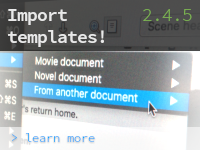
This update contains new features, improvements, and fixes bugs:
NEW FEATURES
- PLUS and PRO: Import of ideas, characters, locations and storylines – i.e. for serial forms:
Characters, Locations, Ideas and Storylines can now be imported from other dq-documents (via the main menu ‚File‘ -> ‚Import‘ or via the gear-menu of the respective panels).
The elements can also be selected exactly according to their appearance within certain storylines or text levels. Already existing elements will be updated and merged as necessary.
Importing characters and locations also works for Final Draft files. - Import of layout settings from another document:
In the layout settings of each text level, there is a new option in the Template popup User (import from file), which copies the effective layout settings of the same text level from selected document. This also works for documents in a supported import file format, at the moment, layout settings are imported from Final Draft documents. - „All caps“ is now available as text style attribute, which means it can be applied on a selection within a paragraph. There is a dedicated icon in the Texts panel as well as the keyboard shortcut Ctrl or Cmd + K. The text style „All caps“ is also supported by all import and export formats.
IMPROVEMENTS
- The text elements of the script ‚General‘ and ‚Action‘ are now separated. In the default layout settings, paragraphs in the ‚General‘ style have no spacing configured before them, while ‚Action‘ paragraphs have one empty line of spacing. Another advantage of having two separate text elements is that they can be layouted differently.
- PLUS and PRO: When the revision mode is activated the changes and inserts are now visible in the exported text. Furthermore the import of Word DOCX files now keeps tracked text changes.
- PLUS and PRO: The text fields in the Storytelling panel now follow the width of the panel. The field for the Premise is now multiple lines.
- In the layout settings for the script resp. the novel, there is now a separate option for the spacing between split scenes and subchapters. This makes it possible for example to start each chapter on a new page, while subchapters continue on the same page. In order to start only certain chapters or subchapters on a new page one can insert a manual page break:
- There is now a sub-menu Manual break in the Add main menu with the options New line (i.e. a break within a paragraph) and New page. Also the respective shortcuts are available: SHIFT–CMD/CTRL–ENTER for page-break and SHIFT–CMD/CTRL–ENTER for line-break. Thus one can start i.e. single chapters, subchapters or paragraphs on a new page.
- The behavior of the keyboard shortcuts for the script text elements has been revised to implement the industry standard: When the caret is located in a non-empty paragraph, a new paragraph will be inserted and set to the desired text style.
- For the dialog book and character report there is now the option to keep scene headings for scenes without dialog.
- Pressing ENTER in the Outline panel to create new elements of the same type as the currently selected element works more consistent for subchapters and subdivided scenes.
- In the gear-menu of the Texts panel is an option, whether the popup to request the next paragraph style should open after pressing ENTER.
- PLUS and PRO: Creating new steps respectively parts with no active synopsis text level is now always possible, not only after activating steps as structural elements. Creating a new step automatically activates step-display in the Outline panel.
- PLUS and PRO: In the gear-menu of the changes row is an option, whether the info-window should be shown when the mouse hovers a text change.
- Importing deleted text spanning more than one paragraph from RTF files has been improved.
BUG FIXES
- Fixes a problem when copying text between different versions of the same document, which caused a certain data field to grow unlimited. This lead to DramaQueen using more and more main memory, responding with lag, and finally crashing with out-of-memory errors. Affected documents are automatically repaired when next loading them.
- Fixes a problem with exporting for the iPad version of Final Draft (black text on black background).
- On macOS, the stars in the page margin to highlight text changes were sometimes a light gray shade.
- The placement of the scene numbers in the right page margin could be wrong in simple text documents (reports). Depending on the layout configuration, other style properties could be wrong as well after loading such a document at a later time.
- When copying to the system clipboard, the plain-text variant still contained object placeholder characters. These were visible for deleted text and for text notes.
- The character detection works more robust in situations when names collide by which characters should be detected alternatively to their role name.
- On Windows, double-clicking a file would open another DramaQueen instance instead of opening the document in the already running instance. This in turn could lead to all sorts of problems, especially when the same document was open in multiple instances of DramaQueen.
- On Windows when performing an update, the installer will now test whether other programs block files in the installation folder. There will be a repeated prompt for as long as that is the case (most likely are still open DramaQueen documents), or the installation is canceled. In the later case, the previous installation will remain intact.
- Fixes a crash when using a shortcut to insert a new text element right at the end of the text when the last paragraph is not empty.
- Fixes a possible crash when exporting a PDF file or when printing.

Comments are closed.