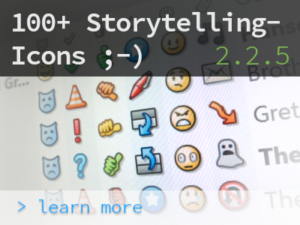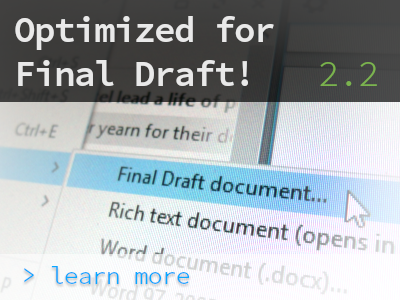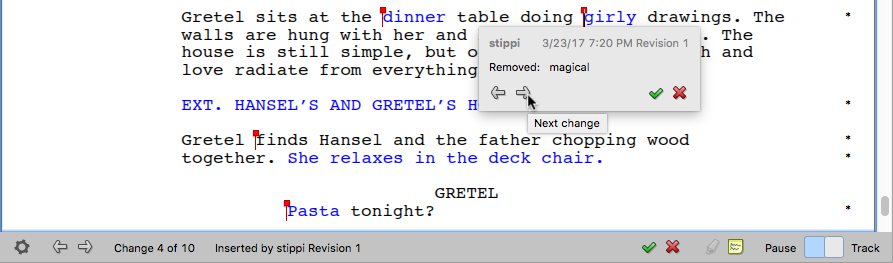In the weeks since our last release we have worked on two fronts: On version 2.2 and also on 2.3 in parallel. In the current update (2.2) we have focused on optimizing the workflow with Final Draft and improved on important usability details.
At the same time we have realized a good portion of our next big feature: Revision mode, which will make an appearance shortly in the form of the 2.3 update!
New in DramaQueen 2.2:
Optimized Final Draft workflow
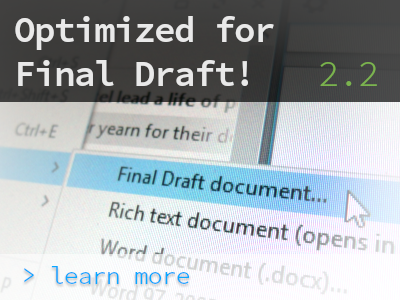
Our goal was to optimize the workflow between DramaQueen and Final Draft in such a way, that working on the same document in Final Draft and DramaQueen alternately would not loose any layout information. This means each and every layout setting specified in a Final Draft document is imported into DramaQueen, such as the page margins, fonts, indentations and spacings. At the same time all layout information is exported to Final Draft as well as all learned words for spell-checking.
Usability
Several changes make for an improved handling:
- Quick navigation by remembering each caret position: DramaQueen will remember for each chapter or scene where the caret was last located in it. When typing at a certain position, then jumping to another scene in the document via the Outline panel and back again, the caret will be located at the exact same place as before. Not at the beginning of the scene any more. And to round this off, DramaQueen restores the exact last caret location when opening documents.
- Text notes may now also be sorted with the option ‘Oldest notes first’.
- The dynamic summaries may now be much longer. This makes sure that no room is wasted when showing the Outline fullscreen and with maximum column width.
- The thickness of underlines and strike-through lines adapts to the font size. Especially the spelling and grammar aid is much better visible as a result.
- The Character panel now offers a new attribute “Tactics”.
Preview: DramaQueen 2.3 with revision mode
The revision mode — many may know it as “Track changes” — is probably one of the most missed and therefore most often asked for features. All the more reason to close this gap sooner than later!
Since quite some time we have developed ideas and concepts. At the same time such an important tool shouldn’t deviate too much from the expectations of writers and how it is done in other applications — even just for compatibility reasons when importing and exporting. So the first step was to go back to all the suggestions, requests and requirements, that we received for the revision mode, and develop several very exciting concepts.
As a result, we are looking forward to offer a solution soon — intuitive to use as ever — which will combine the best and most powerful ideas to be able to meet all usage scenarios with great flexibility:
- Keeping track of different authors as well as revisions
- Automatic hover window and permanent tool stripe with all information for a given change and all action and navigation options
- Deleted text as pop-up
- Option ‘Track changes’ with pause-function
- Option ‘Mark as changed’
- Highlighting a changed line with a symbol (*) in the page margin – alternatively or in addition
- Revision text notes
Here is a first teaser-screenshot of our current progress:
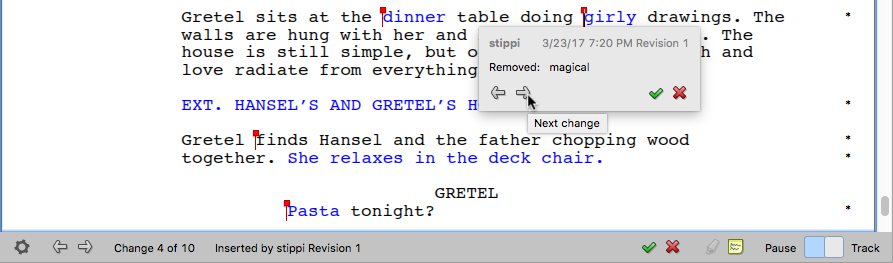
We still need a little more time until the revision mode can be published in the next release, so it can — mature and perfectly integrated — satisfy the high expectations!