The current update DramaQueen 2.4.5 introduces a number of improvements for working with serial formats. Often it is the case that one wants to use elements such as characters and locations in more than one episode. This is made possible by the new import of elements from other documents into the current one. From the main menu File → Import → From another document one can directly select ideas, storylines, characters and locations:
Either individually or in the case of characters and locations also by certain criteria such as the appearance in certain storylines or text levels. When elements with the same names already exist in the current document, there won’t be additional copies, but instead the elements will be synchronized with each other.
The import from another document is also available for the layout settings. In the Template selection there is a new entry User (import from file):
When the selected file is a DramaQueen movie or novel document, the effective layout settings of the same text level will be transferred, the general layout settings otherwise. The other document may also be in one of the supported import file formats, when the filetype filter has been extended accordingly in the open file panel. At the moment DramaQueen imports layout settings from Final Draft files. In the future support is planned to be extended for other import formats.
The new features may of course be used specifically to create an extra document as template for other documents. When developing a series one could for example store a master document that already includes all characters and locations of the season, the layout template as well as the structure template.
Drag&Drop of elements between open documents, i.e. of a character from the character list of one document into the character list of another, is of course still available and may be more practical depending on the situation, especially when transferring single elements.
The improvements and new features don’t stop there, however. Often we received the request to make All caps available via keyboard shortcut or its own icon in the formatting toolbar. This is now implemented. We also reworked the import and export filters in this regard, so they support the new text style attribute in the expected manner.
Script authors will be happy to learn that the keyboard shortcuts for the text elements (action, parenthetical, dialogue …) now match the industry standard behavior. Strictly speaking, they don’t perform the same function as the icons in the formatting toolbar, which set the style of the current paragraph. Instead the shortcuts insert a new paragraph inbetween the existing one and set this new one to the respective style. Of course this also works when the caret is positioned at the end of a paragraph, which may sometimes be more direct than using the TAB key or the formatting popup after pressing ENTER. Speaking of which – the popup can now be disabled in the gear-menu of the Texts panel. Even when autoformatting is not to be used. This option is remembered for the script separately from the other text levels.
Another improvement for script authors is the new separation of the text elements “Action” and “General”:
This makes DramaQueen more compatible to the industry standard when importing and exporting, and it gives more flexibility regarding the spacing between paragraphs. The default setting is to have one line of spacing before “Action” paragraphs, while there is no spacing before “General” paragraphs. The pre-text is now also formatted to “General” by default. The layout settings allow to configure each of the two text elements separately.
As usual, the new update is rounded off by bux fixes and performance improvements. We wish you great fun when working with the new version!

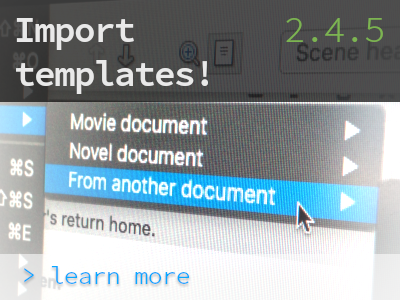
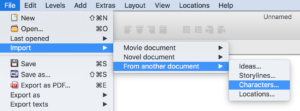
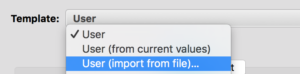
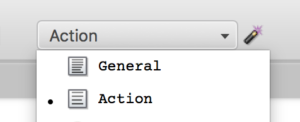
No comments yet.